As you know, we are obsessed with making improvements to Pagico so that it can make your life easier and more pleasant. And I think we achieved this goal with the latest Pagico 7.3. Carrying lots of minor improvements, v7.3 has a new feature that can significantly optimize your workflow.
Named the Today view, this feature is designed to:
- help you focus on your current day
- let you quickly and easily review your plans
- let you make new tasks & reschedule on-the-fly
- let you get more done, reduce the number of overdue tasks, and make you feel awesome.
Want to know more? Read on!
The Today View
Actually, you can benefit from it without opening the view. Here’s how it looks from the toolbar:
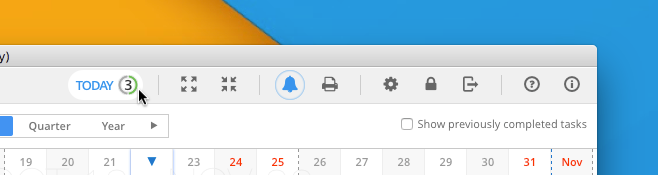
It shows you the number of tasks remaining for the current day, as well as a mini-donut chart showing you the completion rate of tasks for today. And if you click on it, it’ll quickly appear in an overlay layer:
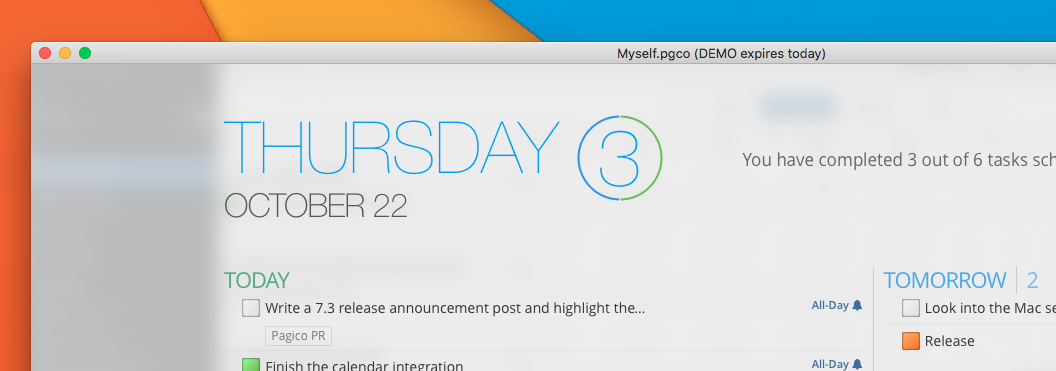
With an informative and beautiful layout, the Today view lets you quickly plan, review, and focus your current day. You can see all the tasks that are planned for today, and a smaller column that holds everything that’s coming up for tomorrow, everything that’s behind schedule, and all your someday tasks.
Easily prioritize & reschedule
But the Today view is much more than just a display of your tasks. You can easily prioritize and reschedule tasks by dragging and dropping. Don’t have time for a task due today? Drag it to tomorrow. Want to tackle a someday task today? Just drag it over to Today. It’s that easy. It’s a simple and interactive feature, and you can review your day, plan and adjust your tasks without leaving this screen.
Always ready
The Today view is also fast. It’s always there in the toolbar, or it’s always just one keyboard shortcut away (Cmd + 0 for Mac, Ctrl + 0 for Windows). You can quickly pull up the Today view, and return to what you were doing.
Preview your day early, and review often
A key to being productive is to stick to your plans. And to stick to your plans, you need to focus on the current day, preview your schedule early in the morning and review often throughout the day. You should be able to make new tasks and reschedule existing ones quickly. The new Today view is designed just to do this.
Reduce overdue tasks
One common problem users see in todo apps is to have too many overdue items. These red stuff negatively affect users’ mood, and in turn most of them will get stuck in the overdue list forever. The Today view allows users to easily reschedule tasks, so that it can effectively reduce the number of overdue tasks in the first place. And for the rest of the overdue items, they are always presented to you in a subtle and friendly way, so it’s easy to “resurrect” them with a simple drag-and-drop action.
It really helps.
During the few weeks of using the Today view in our team, we’ve already seen an increase in productivity and the result is really exciting. We are more encouraged to complete tasks, and less likely to leave overdue tasks behind. The Today view really helps a lot. Hopefully you’ll see a similar result, and we can’t wait to hear your thoughts.
Change list
Pagico 7.3 r1830 also brings a number of minor improvements and bug fixes. Here’s a full list:
- Brand-new Today view for optimized daily workflow
- Improved workspace invitation mechanism — you can now email invitation codes to recipients with a single click
- Improved calendar feed for Outlook integration
- Improved stability when dragging list items across lists
- Improved the color presentation for color-coded projects & contacts
- Completing a Someday task will automatically convert it to a today task
- Fixed an issue where the delete prompt may show up when attempting to move an item
- Improved the user experience of initiating demo licenses
- Improved stability on Windows where Pagico may launch with a blank screen in certain scenarios
- Update: r1832 addresses a glaring UI issue on Macs with retina displays
As usual, Pagico 7.3 r1830 is a free update to all v7 users. As of now, Pagico 7.3 is available for OS X and Windows. The Ubuntu package is coming in a few days. Please visit the [Download page->/download/] to grab the update.
Hope you’ll enjoy!