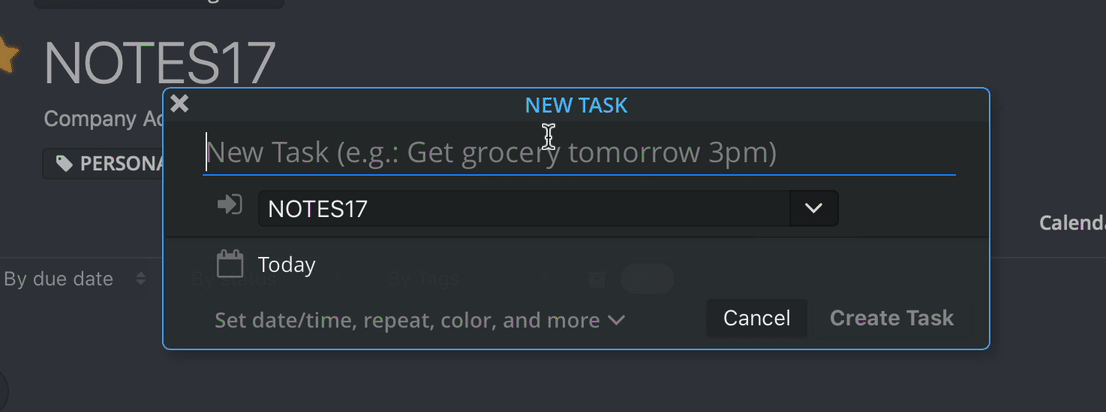Greetings! We are excited to announce the release of Pagico 9.4, which is a major update that brings a number of new features and minor improvements. It is a recommended (and FREE) update for all v9 users.
Update: Pagico 9.4 Update 1 (r20200613) is now available to address a few additional minor issues.
New Features
Hyperlink Preview
Ever wanted to get a more user-friendly representation of your hyperlinks? Now Pagico will fetch the details of hyperlinks so you know what they are without clicking on it. This is particularly helpful if you manage lots of hyperlinks.
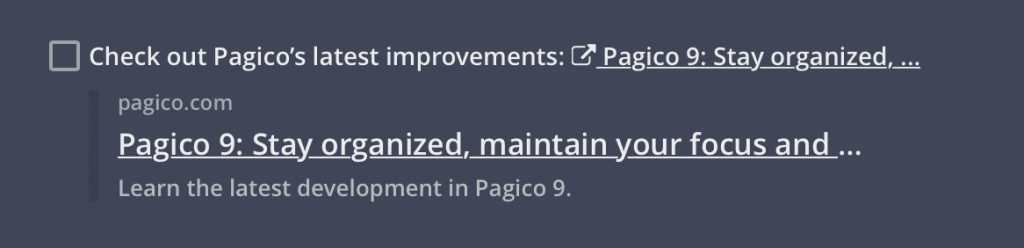
Calendar Import
Want to import an existing calendar? Well, now you can!
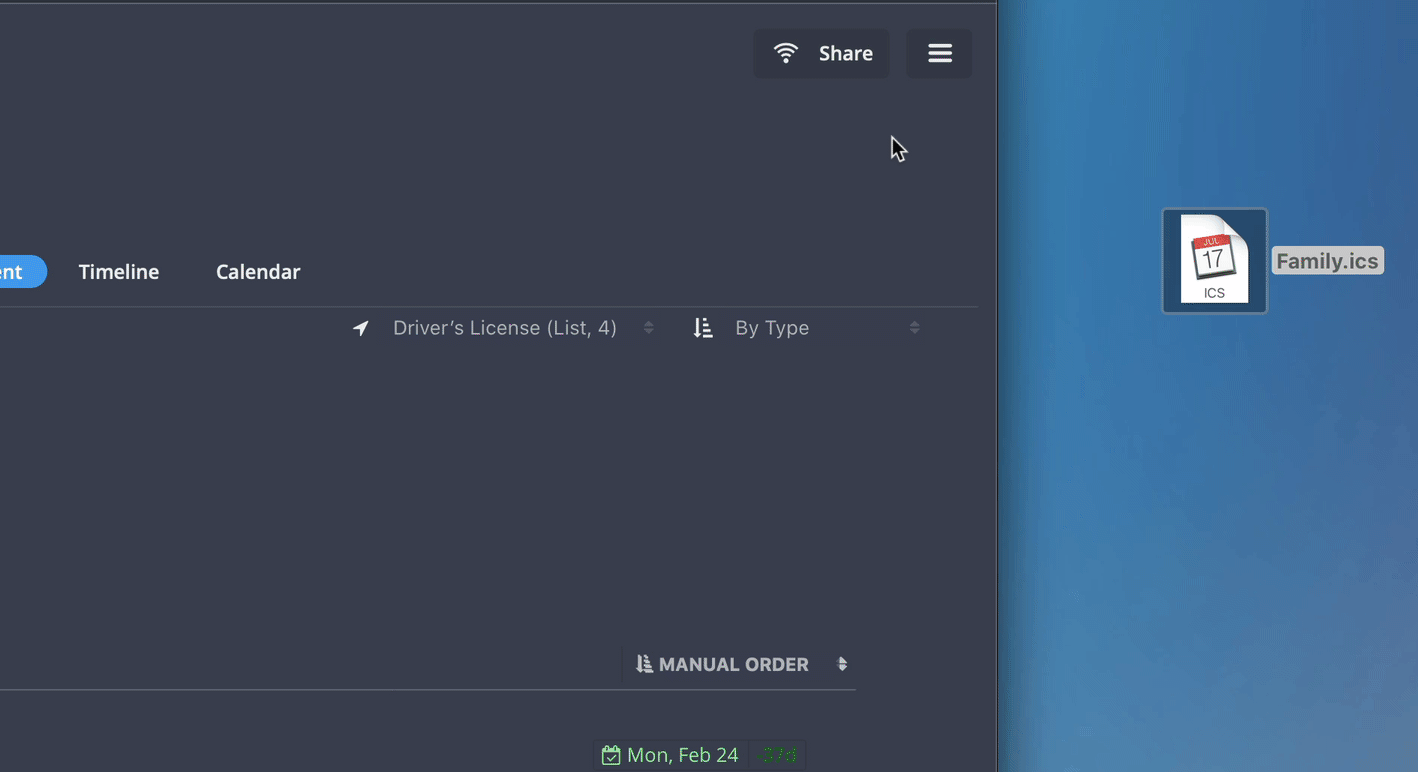
Minimalist UI
You asked, and we listened! Pagico 9.4 now features a more minimalist UI with less distractions. Unused data type headers are now hidden by default, so you get to see more of your content without irrelevant UI controls. In addition, the sidebar can now be set to auto-hide.

Create-New-After-This
So far, one of the cumbersome things to do in Pagico is to create another list after object. You’d have to create a new list near the top, then drag and move it all the way to the desired place. In Pagico 9.4, you can achieve this with just a single click!
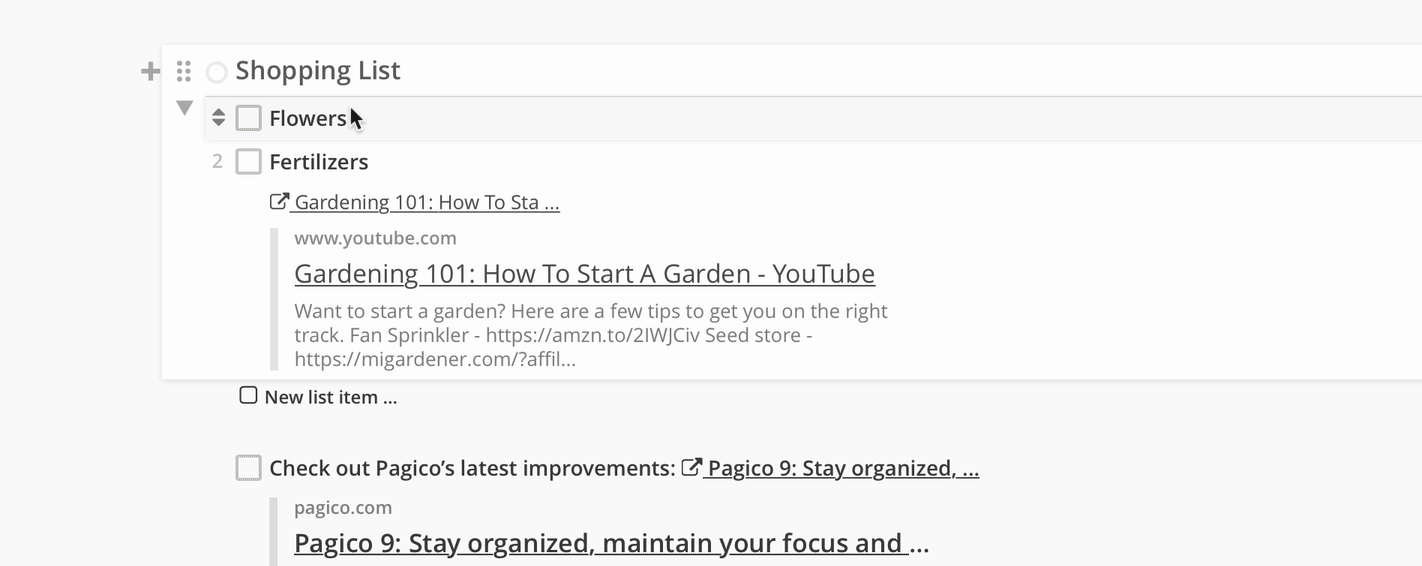
Enhanced Container Preview
Linked containers now carry richer information as well. You not only get to see a more refined presentation of the target metadata, you also get to see a miniature timeline chart that represents the task completion status.
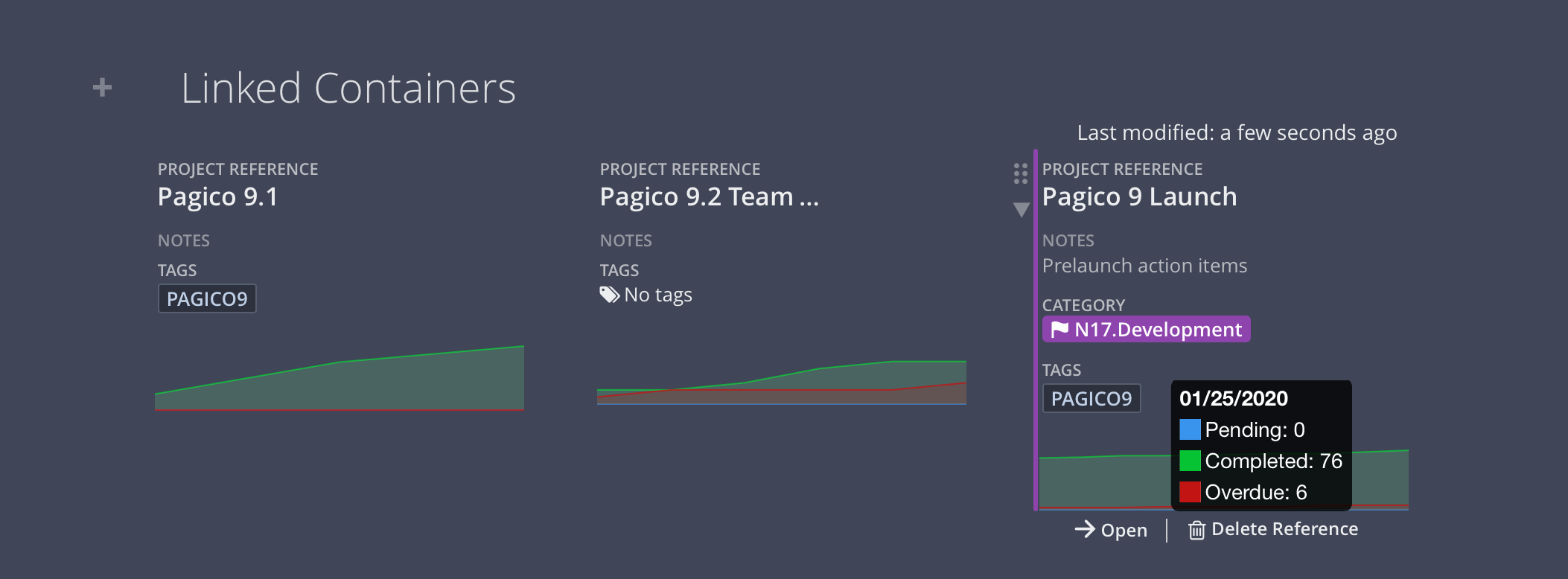
Improved Natural Language Processing
Natural Language Processing now supports repeating tasks! Just type things like “Check in with mom everyday” or “Water the lawn every 5 days”, and Pagico will set the repeating settings automatically.
Minor Changes
- New in r20200613: Fixed an issue where extra line breaks may be added to formatted notes
- New in r20200613: Fixed an issue where the Today badge in the toolbar may not refresh automatically as new tasks are created (or as they are completed)
- New in r20200613: Fixed an issue where the timestamp variance may be rendered multiple times
- New in r20200613: Fixed an issue where the context command Complete-and-Archive may not archive the task as expected
- New in r20200613: Dark mode color tweaks
- New in r20200613: Fixed an issue where the contact image may not be rendered in various spots
- New in r20200613: Fixed an issue where the data objects may overlap with the contact info section in certain cases
- New in r20200610: Fixed an issue where the container preview charts may not be rendered as expected when switching tabs
- New in r20200610: Fixed an issue where contact images may not be displayed as expected in the Summary view
- New: Small Font option for users who desire a higher level of information density
- Improved the reliability of long-running tasks such as trash emptying and container duplication
- Improved the efficiency of updating timestamps
- Improved the efficiency of data sync
- Fixed various issues with the search feature in the popup target picker
- Fixed the rendering of Cyrillic characters in the popup target picker
- Fixed an issue where the custom order of the Today -> Upcoming list wasn’t saved properly
- Fixed an issue where the PageUp/PageDown key may cause the UI to shift unexpectedly in certain cases
- Fixed an issue where completing tasks from the Today view may not trigger the view update as expected
- Fixed an issue where deleted items may return after clearing the trash
- Fixed an issue where the Edit Tags prompt may be lost after saving new tags
- Fixed an issue where deleted items may continue to show up in the Starred Items list
- Fixed an issue where the contact image may not show up in the linked container cards
- Minor dark mode UI tweaks
Getting the Update
Pagico 9.4 is compatible with Mac OS X 10.7+, macOS 10.11 – macOS 10.15, Windows 8+ (32-bit and 64-bit), and Ubuntu 19.04 / 20.04 (64-bit). Please visit the Download Section [1] to download the update.