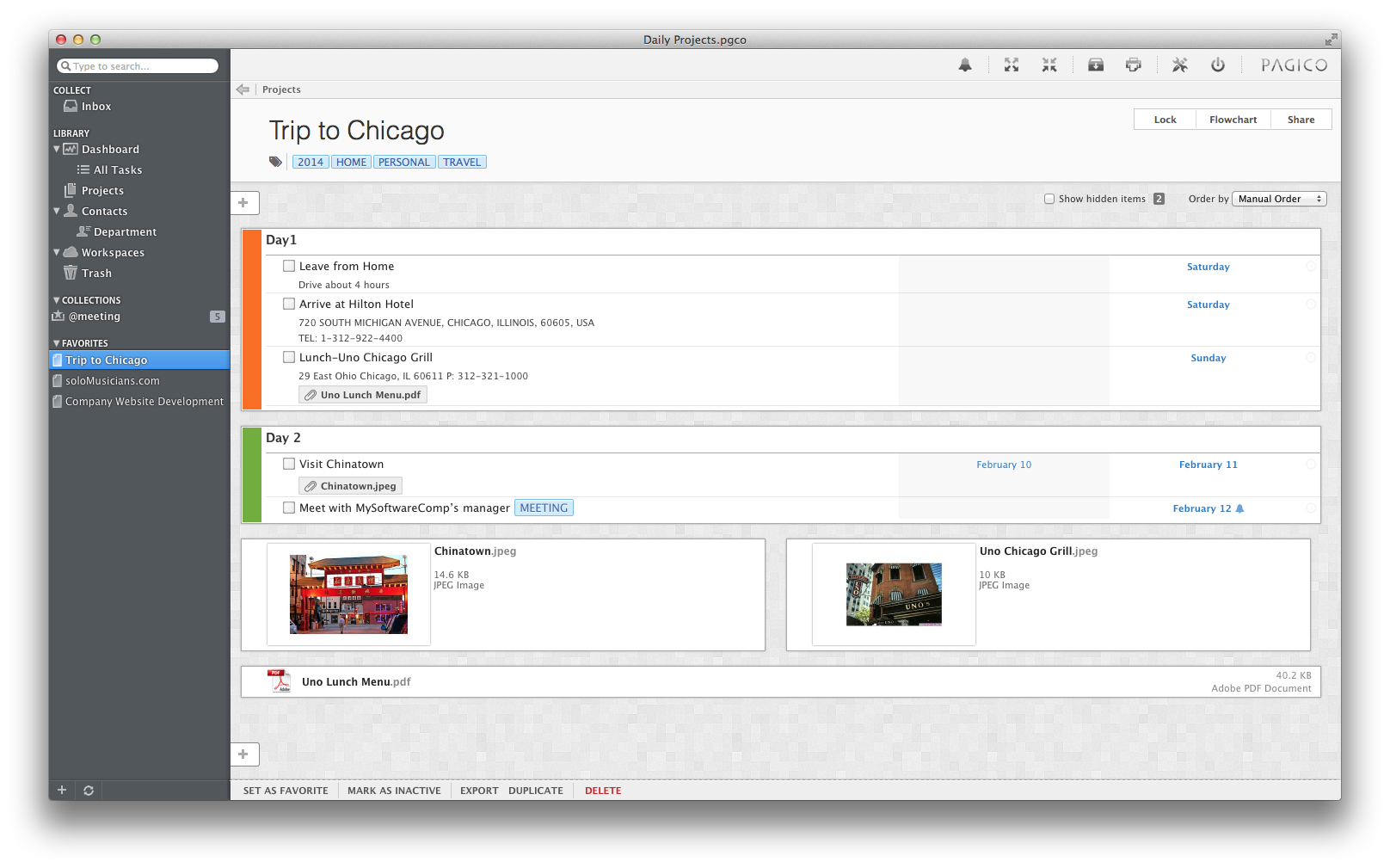There are way too many planner & todo apps out there, and I’m sure you’ve gone through half of them. But Pagico is very different, and it has quite a few unique designs to help you get more done and stay organized. Here are the top 5 reasons why you should give it a try:
1. Organize everything in one app.
Usually, todo apps manage tasks (lists) only. Project management apps may offer much more features, but they generally are too complex/heavy for practical daily use. Pagico, on the other hand, organizes tasks, notes, files, projects & clients all in one elegant package. It’s light-weight enough so you can get in, manage your stuff, and get out very easily.
With the ability to organize everything together, you can manage travel itinerary with photos and PDFs attached; or website development plans with design drafts on the side. It’s really convenient to have your tasks with supporting files all in one view.
2. Interactive and easy-to-use flowcharts.
Pagico is like a todo app, a file manager and a project planner all rolled into one. Since you’ll be storing tasks across multiple projects and clients, it’s important to see all your schedule in one view. Meet the Dashboard, a home screen that’s carefully designed to render all your tasks into a beautiful and interactive flowchart. See the flowchart in action (10-second video) .
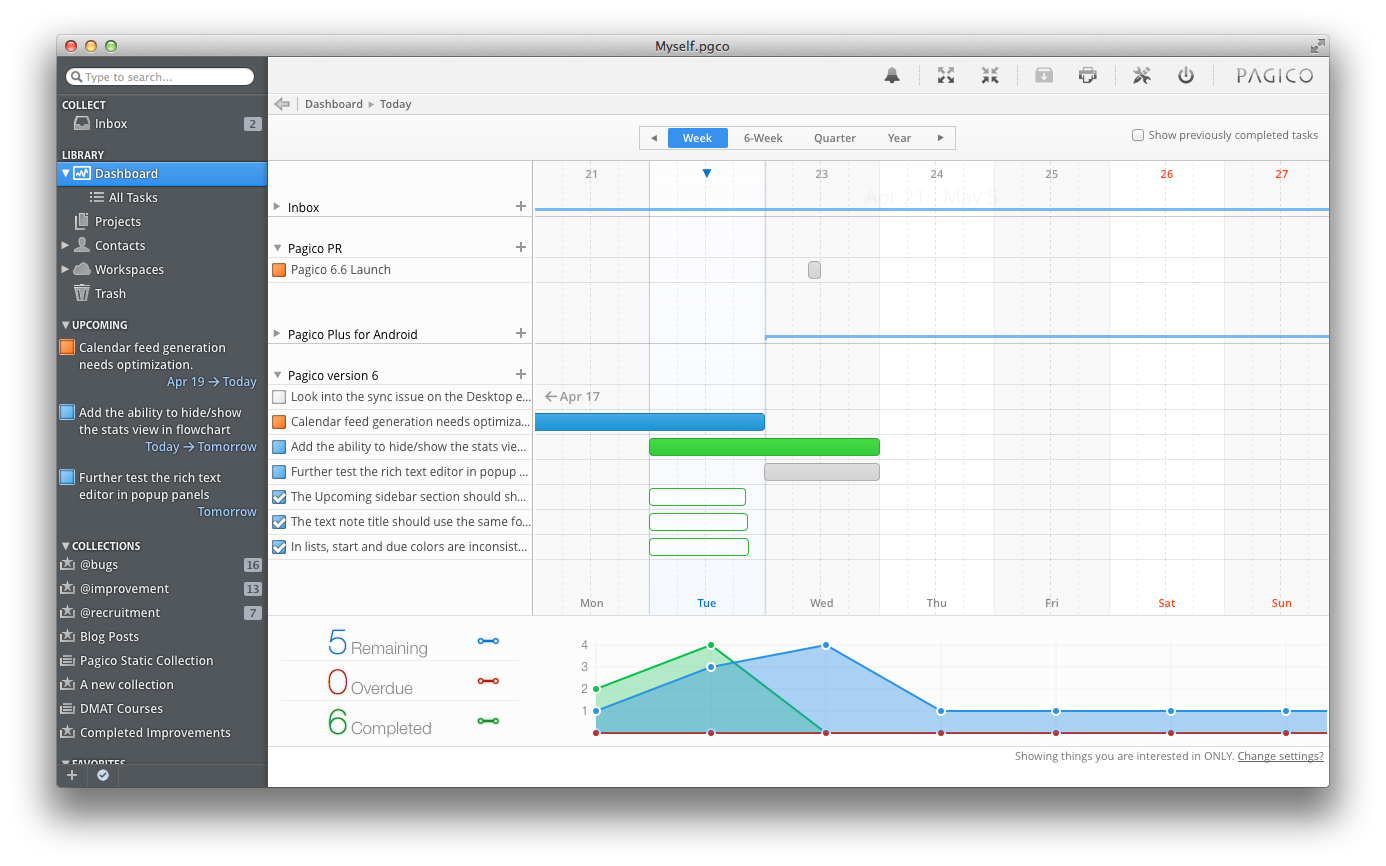
Similar to a Gantt chart, the flowchart is very informative about your schedule. Drag and drop to reschedule, or click on a bar to see more details about the task. The best part? It’s fully automatic. Just create your projects and tasks, and they will be turned into this chart automatically. “It’s like MS Project but without the complexity and learning curve” — Mac360.
3. A simple yet effective design for Daily Plannings.
In addition to seeing all your stuff in one view, the Dashboard also has a Daily Planning section that lets you focus on the current day and prioritize your tasks easily. With the TODAY and Might-Do lists, you can prioritize tasks by dragging and dropping. Have something that you don’t have time for? Drag it to the Might-Do list. As easy as that. Belle Cooper from Zapier also praised this simple yet effective design for maximizing your productivity.
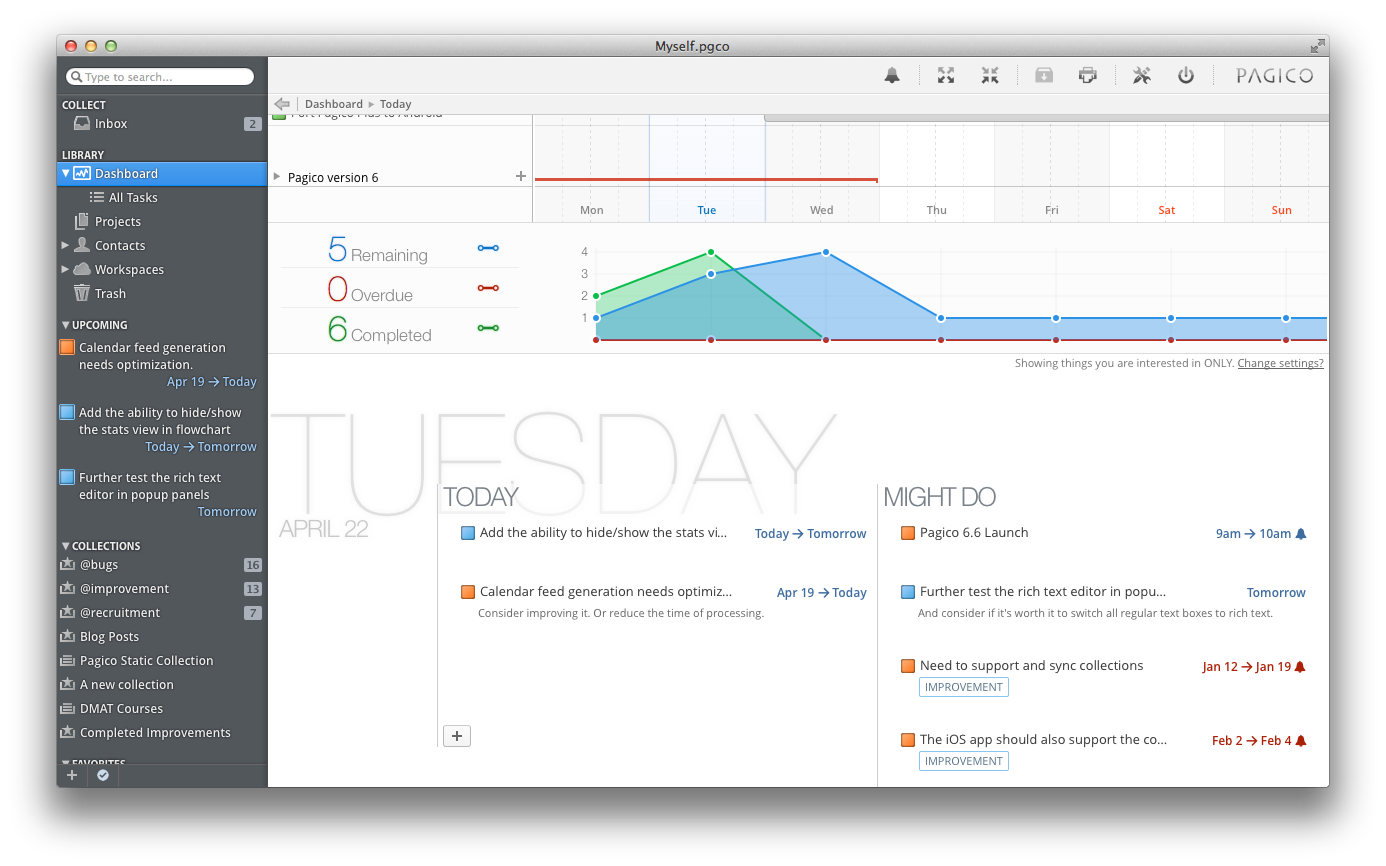
The TODAY and Might-Do lists are not just simple lists. They are generated automatically based on tasks in all your projects and clients, and they are very intelligent when comes to rescheduling your things. When dragging your task from TODAY to Might-Do, it automatically pushes its due date to tomorrow. This way you won’t end up with dozens of overdue tasks (which we all hate). See the Daily Planning section in action (20-second video) .
4. A proper way to archive old projects.
Most todo apps don’t offer real management for old stuff. Once you’ve done a task, it’s literally gone. You may be able to find it again in some kind of “Logbook”, but there’s no efficient way for you to go back and browse your projects in the past.
Built with a solid data management foundation, Pagico is more than capable of organizing your library of projects and allows you to easily navigate your ocean of projects. As long as you tagged them properly, finding the right project is a breeze. See the tag browser in action (10-second video) .
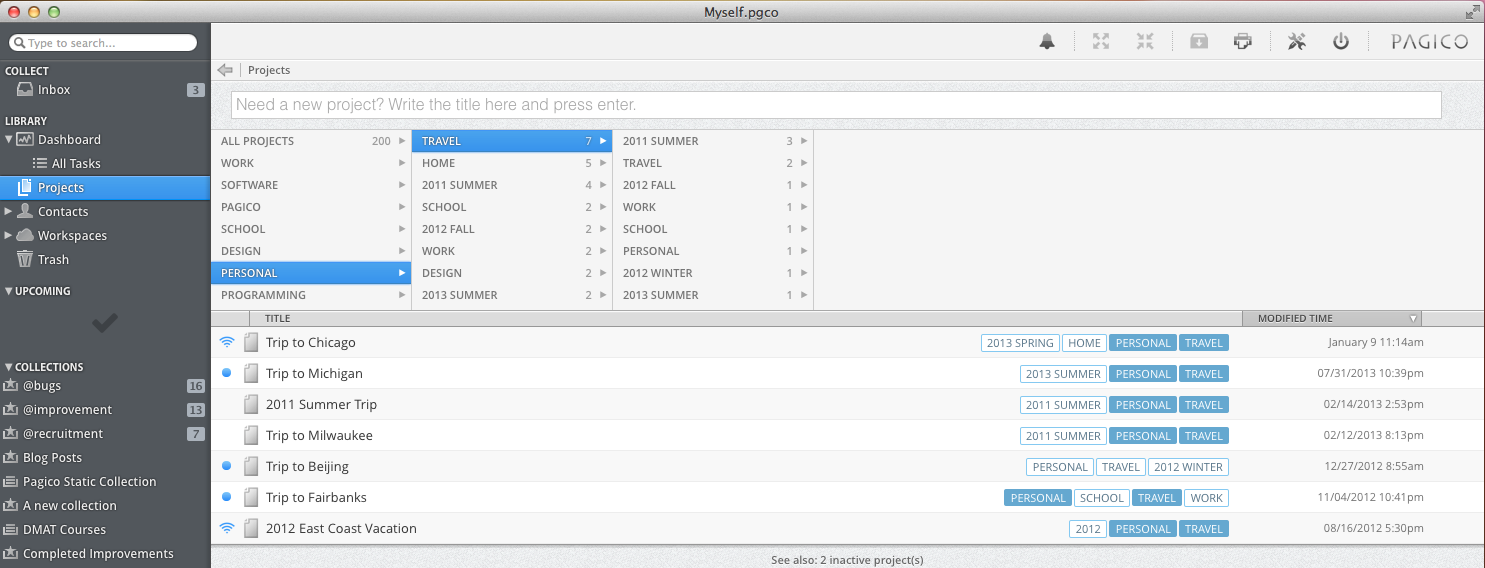
5. It runs on your computer and it’s cross-platform.
Compared to web-based apps, Pagico runs on your computer and does not require internet connection to function. That means you can access your data in Pagico at any time and enjoy the speedy performance without being affected by outside factors. Do you use multiple computers or operating systems? That’s no problem, as Pagico is available on Mac OS X, Windows and Ubuntu. So you can get Pagico running on all your computers and use the same database to access your data anywhere. To sync your database, you just need to place your database in your Dropbox folder and open it on the other end. Alternatively, you can rely on our Workspace service to sync projects selectively across your computers and devices. With the Workspace feature, you’ll also be able to sync data to Pagico Plus on your mobile devices (works on iOS and Android).

So, just give Pagico a try and see how it can help you become more productive and organized. Pagico for Desktop is available for OS X, Windows and Ubuntu (download right here) and you can try it for free for 15 days. Do let us know if you have any questions!