![]() So, what are the “two problems” resolved (or we’re trying to resolve) by Pagico, regarding to your data management?
So, what are the “two problems” resolved (or we’re trying to resolve) by Pagico, regarding to your data management?
Well, in my opinion (which is what Pagico based on) they are: 1) the data “storing” problem, and 2) the data “retrieving” problem.
In this article (maybe more than one) I want to discuss about these two problem with you guys, and would really love to know your opinion.
Storing your data
You’re losing data everyday, but you don’t aware. Important data are recorded by whatever means because people think they are important. When comes to those less important things, people may be “too lazy” to insert them to the correct “spot” in their piles of folder classifications (the database). So, this type of data is lost, although you were not intentionally doing that.
The problem is that, whenever you want to insert some new data into your existing data structure (piles of folders), the price could be really high: you may need to review your classifications and add a new, properly designed category for this piece of new data, if there isn’t such. So, with this kind of effort people is not likely to do it for less important things.
But hey, less important things are of some value as well.
Let’s say, what about a review of an interesting product? Well you may or may not take note of that because that doesn’t have anything to do with you, at least for now. But they’re still interesting to you. So, you decide to keep this thing “in mind”, which will eventually be out of your mind soon.
Pagico is obviously trying to resolve this problem by simplifying the procedures of inserting new data into your existing database. If you treat the “Data” section as your main database, then the “QuickNotes” section would be your “inbox”, or “buffer” that accepts all kinds of new data. You can either write a MobileNote on the go, or just pull down the note box in the sidebar of Pagico to write something real quick.
This feature allows you to actually insert new data without even thinking what classifications they belong to. In this way, Pagico just behaves like your secretary: throw whatever information to her without thinking (if you don’t have time in the first place).
Thus, ideally this will partially eliminate this first problem.
However, this problem isn’t resolved by this feature alone, as you really need to process them whenever you have time: assign due dates for tasks, or insert specific notes to a topic or someone’s profile, etc. This is actually the “classification” procedure.
The fun part about managing data in Pagico is that you don’t have to open up your calendar application for tasks, and browse tons of folders for categorizing your data — they’re done in one place, in one action.
To simplify this procedure, we introduced several feature including the latest Data Detection feature that allows you to transform your quick notes into tasks by just a few clicks, eliminating the chances that you maybe too lazy to add a low priority task to your calendar.
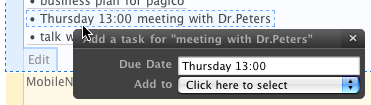
For instance, if you have a todo item like this:
Tuesday 13:00, appointment with Dr.Peters
You don’t need to type anything. Just click on it, you’ll see that Pagico has already recognized the due date and title for this task. This is done automatically on the fly.
However, we’re not advocating that we should pay full attention to all the data we’re dealing with everyday.
You definitely should filter out unwanted (or unnecessary) notes.
1. Keep it clean on a daily basis. Just the same theory as GTD: if don’t review or process your inbox frequently, you’ll not trust the system. In other word, if it’s getting too crowded, it’s useless for you.
2. If you really want to store something as quick notes for some time, categorize them by color coding them.
3. MobileNotes are always displayed in orange by default.
4. Writing MobileNotes on most cellphones is still pretty difficult. So you can write one longer note instead of several short ones. Just make sure you leave some blank lines between them so Pagico can split them up for you automatically.
Color coding?
Pagico allows you to assign different color to quick notes. So you can play with it and figure out how these colors work for you the best.Two most common approach for color coding would be: 1) different color for different people, 2) different color for different priority, or 3) different color for different types of things (such as personal, work, etc).
We can actually write a book on this topic, because it’s kinda way to increase your productivity so you can have more extra time for your own life, instead of spending all your time without “getting things done”.
So, I think I’m gonna stop for a while to listen to your opinions:
Do you think these two are the main problems for managing information?
If so, do you think these features will help?
The other part of this article will be available soon.
Thanks for reading!