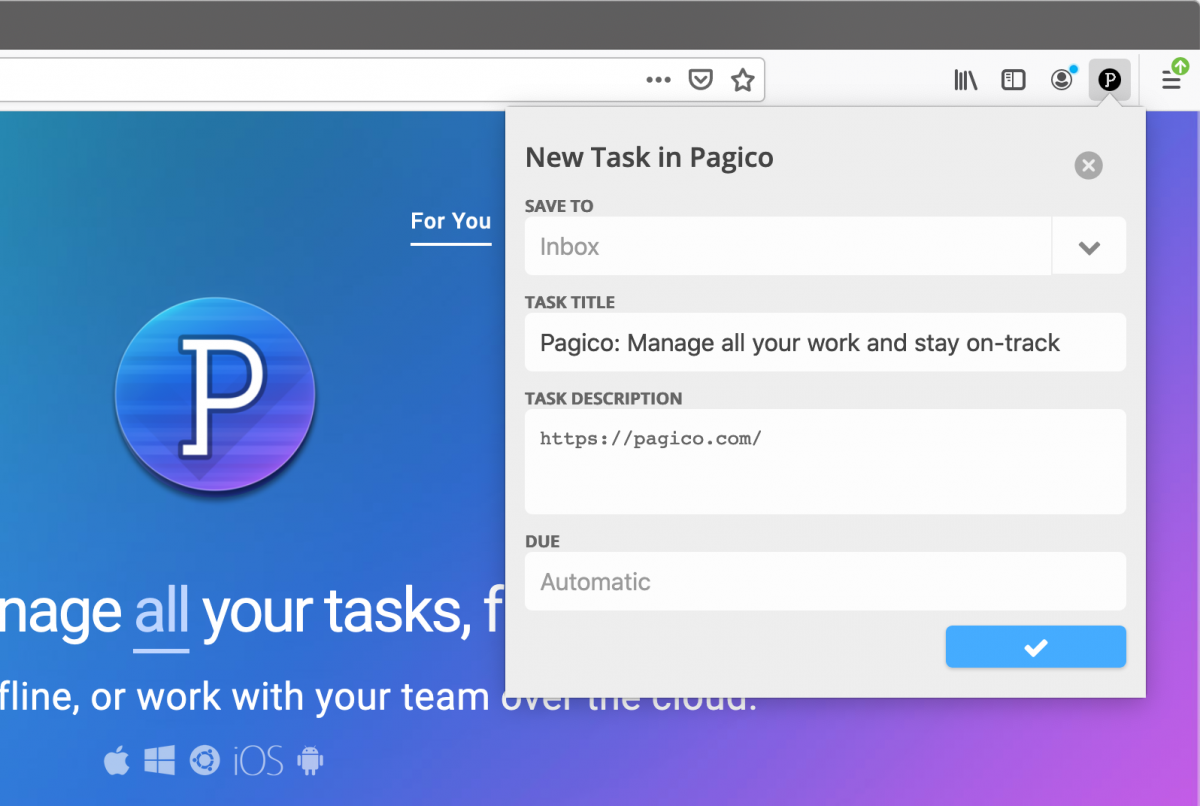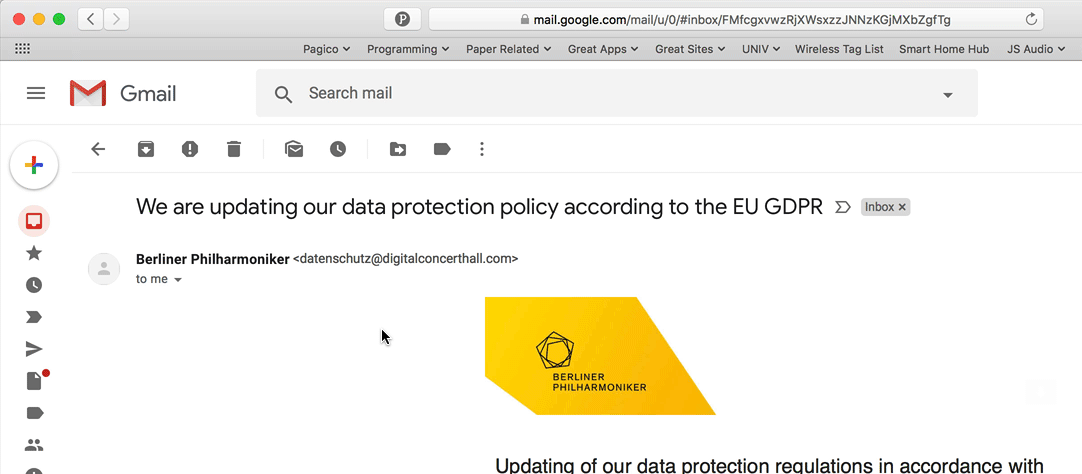Pagico has browser extensions that let you easily save links from your favorite browsers, including Safari, Chrome and Firefox. These browser extensions require Pagico 8.14 or later.
For Safari
Special Notes for Users on macOS 10.13+
Starting from Pagico 8.15, the macOS edition of Pagico carries the browser extension and does not require manual installation. In fact, the browser extension above is incompatible with macOS 10.13 or higher. Are you on an older macOS system? Download the extension.
For Chrome
For Firefox
Usage
Once installed, the new browser extension will exist as a small button in your browser. You can click on it to quickly write new tasks and save it in your current Pagico database. The link and title of the webpage you’re viewing will be auto-filled for you, so you can save the task as-is, or add in new title / description if you wish. The title field of the new task has Natural Language Processing (NLP) enabled, so you can simply type dates and times and Pagico will recognize them automatically. Please note that your Pagico app must be running when using this extension, which pulls data from Pagico in realtime.
Hope this extension can further streamline your workflow and improve your productivity!