Greetings, everyone! Today we’re excited to let you know that the first Pagico v5 public beta is now ready to go! As a beta release, this time only the Professional edition is offered and it’s currently available for Mac and Windows.
In line with our previous major updates, the long-awaited v5 comes with many new features and tons of minor improvements. If you haven’t been to the v5 preview site (recently updated!) before, please do so to see most of its highlighted improvements. And here, please let me spare you two minutes and briefly go over the top 5 major improvements in this new version.
Highlights
1. Brand new flowchart
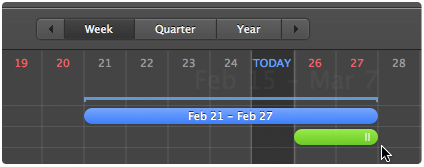
We loved the original flowchart feature in the v4.x. However, we wanted to make it whole lot better, so we threw away the original flowchart and spent tons of time wrote a brand new one. This time, it’s not just a bit better — it’s whole out better! Now you can easily do many cool things that you couldn’t do before: reschedule tasks using dragging and dropping, switching among the three different viewing modes, scroll as far into the future (or into the past) as you need, and folding task groups, just to name a few.
2. Sequential tasks and repeating tasks
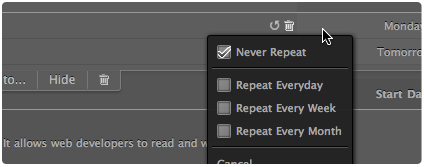
In Pagico v4, there are times that you need to manually set up repeating tasks. That is so not cool. So we added this little icon next to each task item, so that you can click on it and quickly set up the repeat settings, whether it’s daily, weekly, or monthly. Setting up repeating tasks or changing existing settings really only takes 2 mouse clicks — which makes it one of the simplest recursive task feature in the world. It’s not the world’s most advanced repeating task feature, but it’s definitely the fastest.
3. Clutter-reducing features
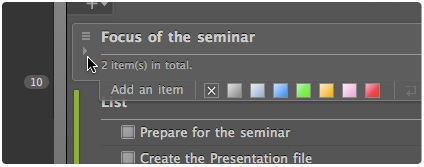 To further reduce the visual clutter, you can now fold objects in your projects and contact profiles. This way you can customize the layout so that those less important, super long notes and lists can stay out of the way nicely. On the other hand, you can also set a project as inactive to hide (read: archive) projects.
To further reduce the visual clutter, you can now fold objects in your projects and contact profiles. This way you can customize the layout so that those less important, super long notes and lists can stay out of the way nicely. On the other hand, you can also set a project as inactive to hide (read: archive) projects.
4. Expanded toolbar
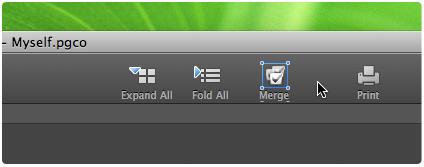 Starting from the right of the newly expanded toolbar, the greatly improved Print feature is always just one-click away. One step to the left, is a new feature called Auto-Merge. What it does is that it collects all the completed, single tasks (in your current view) and combines all of them into one single list. So that you can archive, move, or even delete them easily. Talk about saving time!
Starting from the right of the newly expanded toolbar, the greatly improved Print feature is always just one-click away. One step to the left, is a new feature called Auto-Merge. What it does is that it collects all the completed, single tasks (in your current view) and combines all of them into one single list. So that you can archive, move, or even delete them easily. Talk about saving time!
5. Hugely improved User Interface
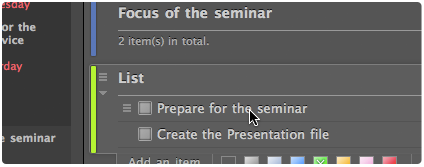 By now, you probably have noticed that all the screenshots above were made using the new, cool-looking dark UI. Yes, we’re attaching a new UI theme for your visual needs. Not only it looks cool, it is also very easy on your eyes. Alongside with the new UI, we’ve also made a great number of UI tweaks around the program to make sure now it’s easier to use than ever.
By now, you probably have noticed that all the screenshots above were made using the new, cool-looking dark UI. Yes, we’re attaching a new UI theme for your visual needs. Not only it looks cool, it is also very easy on your eyes. Alongside with the new UI, we’ve also made a great number of UI tweaks around the program to make sure now it’s easier to use than ever.
Get the Beta
About the beta
Please note that you’re about to get programs that are in beta stage. Although we’ve done extensive tests and it’s stable enough to be publicly released, there might still be kinks here and there. So please do let us know when you have any questions or experience any issues. Your feedback will for sure help us making things better.
Pagico ID: Also, I’d like you to know that the Workspace feature is still in beta, so you still cannot create workspaces by yourselves. Should you need more Workspaces or invitations, please feel free to use the sign-up form for Workspace. The Pagico ID is a web-based account that will allow you to activate InboxSync feature, as well as perform administrative actions with the workspaces that you own. Since it’s a web service, we need to be super careful and we’re still doing tests with it as we speak. So the Pagico ID web interface will be available in just a few days.
Workspace: Due to one of our recent Workspace feature update, you will lose access to your existing workspaces once upgraded to v5. The data will not be lost, however. But you do need to obtain invitation codes to get back to your workspaces. We are sorry for the inconvenience, but please do understand that this change really is a step forward. For more details about this change, please read this article.
License and Free Trial: If you haven’t tried out Pagico before, you can download the beta and use it for free for 15 days. Otherwise, Pagico v5 will require a v5-ready license. Please refer to the Upgrade section below for detailed information on how to obtain a v5-ready license.
Download
Please click here to get the latest v5 beta.
As mentioned earlier, Pagico for Linux is still being tested and will be released at a later time.
Upgrade
If you are a v4 user and purchased your license on or after December 24th, 2010, you are eligible for a FREE update to v5 (your activation code should work with v5 already). And if you purchased your v4 license earlier than the 24th, you can always upgrade to v5 for just $10. Unfortunately we currently do not provide upgrade discount for users with v3 or older licenses.
Purchase
If you’d like to get onboard with Pagico v5 right away and don’t have a license yet, please feel free to purchase the license now. There’s no need to wait, as the licenses you get today are v5 already! Simply click here to get started.
Official Release
This Pagico v5 beta is planned to last about 4 weeks, followed by the official release which is still scheduled to be released in late march.
That’s it, guys! Now you can get started and enjoy the update! 🙂 Be sure to let us know what you think.
Ryo