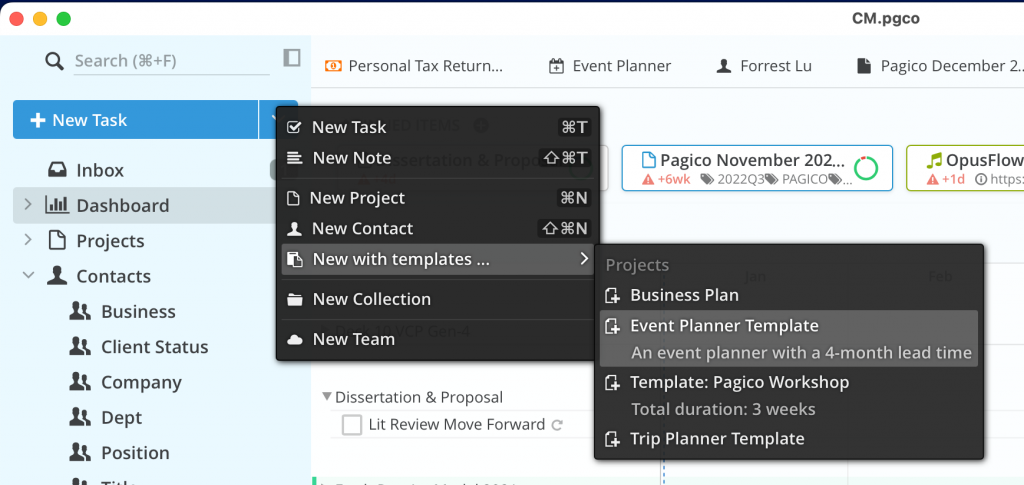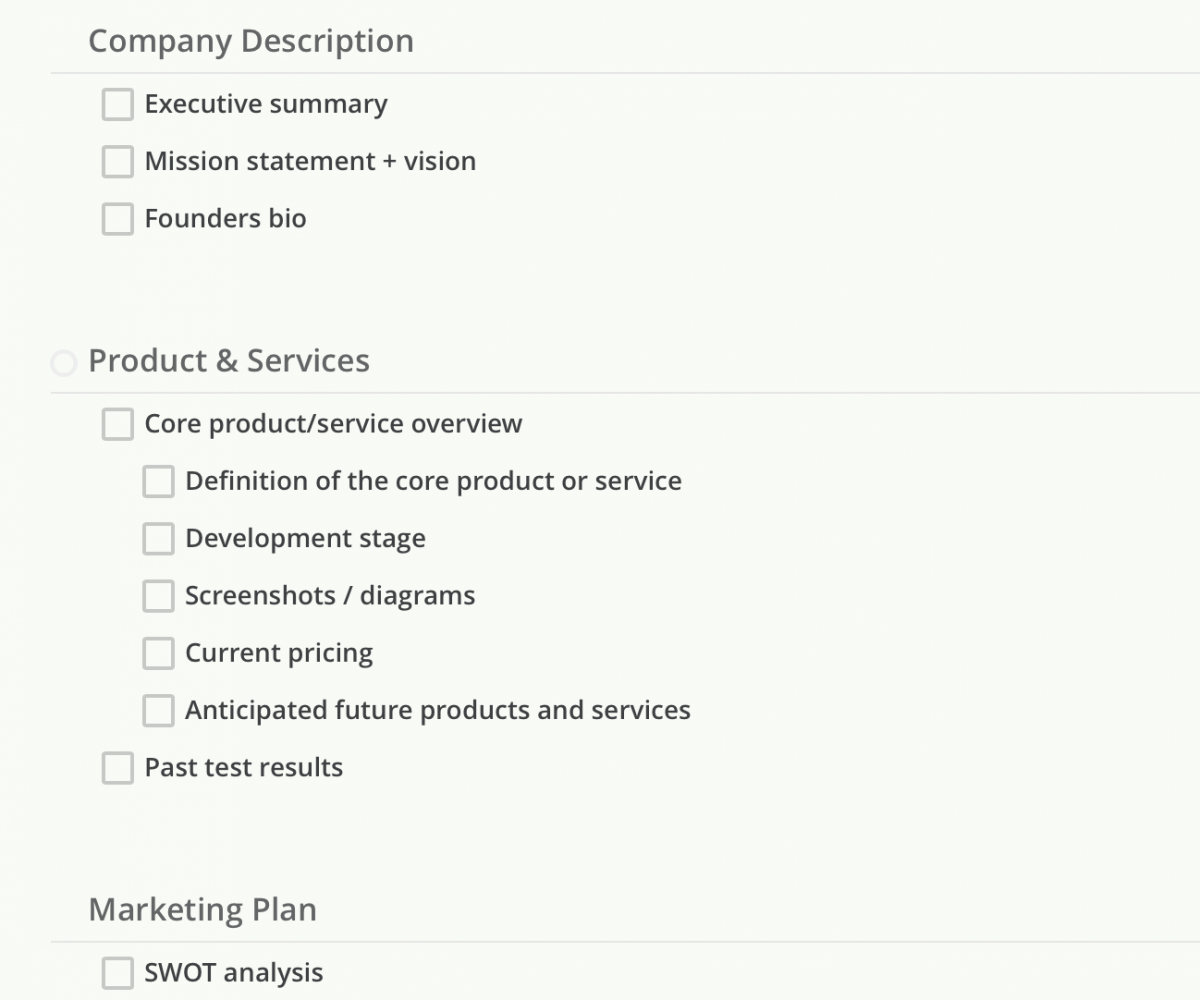This is a template for standard business plans.
How to Install / Delete
- Download the template
- Launch Pagico 10 (requires Pagico 10.0 or higher) and open your database
- Drag and drop the .pgtm file into your Pagico window to import
- After the import, you should be taken to the Preferences section with a list of all your current templates.
To manage templates, go to your Dashboard. Look at the Templates section from the right side (under the quick action buttons), and click on the Gear Cog icon to see a list of templates. You can rename or delete templates there.
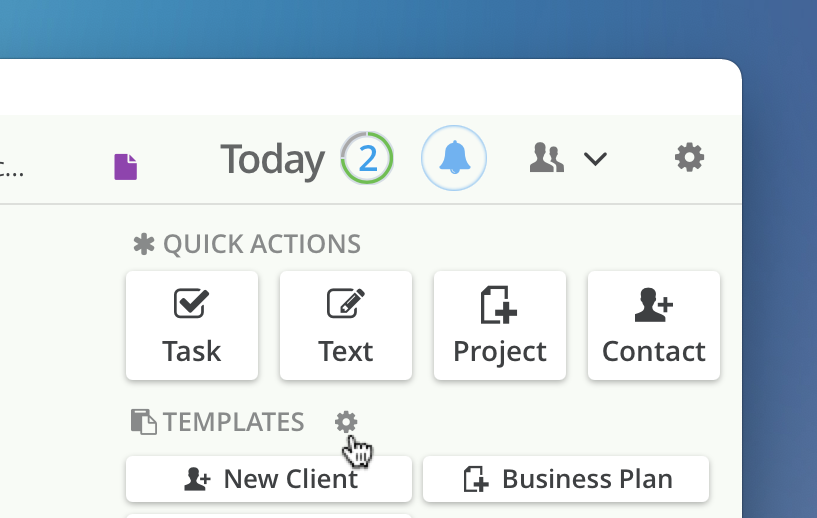
How to Edit Templates
If there are things you like to tweak in the template, click on the “View / Edit” button to go into the template, then make your desired changes.
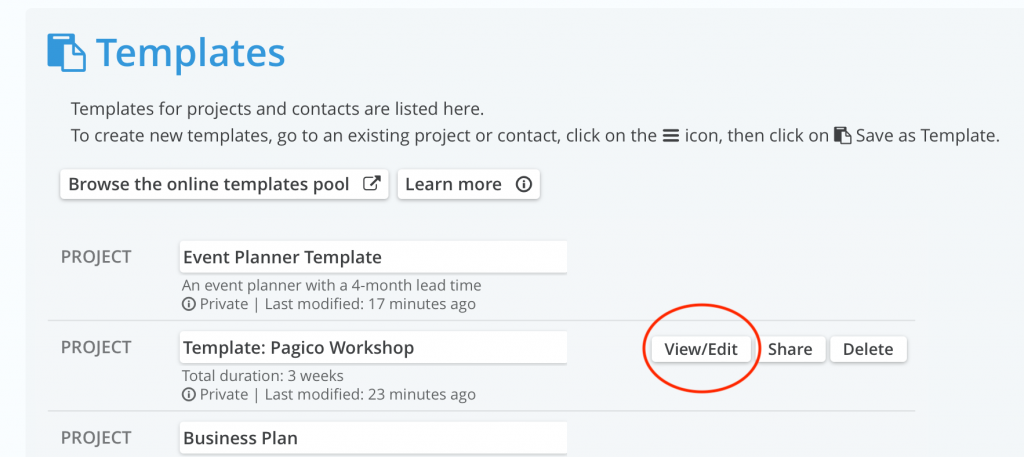
How to Use
To use templates that are already installed, click on the “down arrow” next to the New button (in the sidebar), then choose “New with template …” and select your desired template.