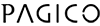Introducing the Workspace Feature
A selective sync feature specifically designed for individuals and small teams.
Workspaces are like shared folders for your projects and contacts. Just have a workspace for all your devices, or a larger workspace for your team, then you can start syncing data.
Sync what you need
Minimal configuration
Works offline
Sync among your devices
Collaborate with your team
Sync among your devices.
In most cases, you just need a Personal Sync (first 6 months free, then $10/yr). Then, simply sign in with the same Pagico ID account in all your Pagico apps. Pagico will automatically connect to your workspace(s) so you can start syncing data right away.
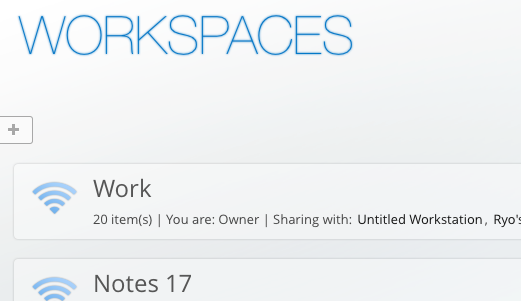
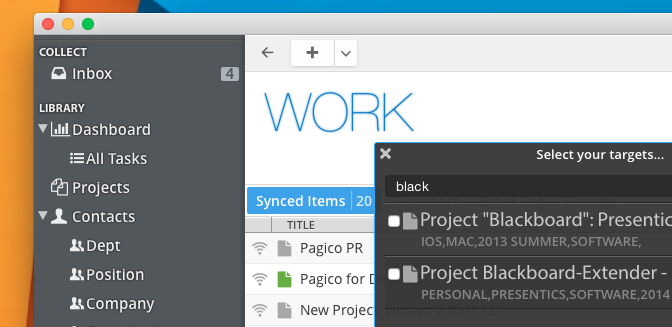
Selectively sync your data.
Simply go to any project or contact, then click on the "SHARE" button to sync or unsync it from your workspaces.
To sync the current item in a workspace, simply check the desired item. Uncheck to stop sharing at any time.
Share with colleagues.
To sync data with your team, simply create a workspace for your team, then invite everyone to it. Everyone then will have read and write access to all the shared items.
Designed for small teams, workspaces offer a pleasant user experience with minimal configuration.
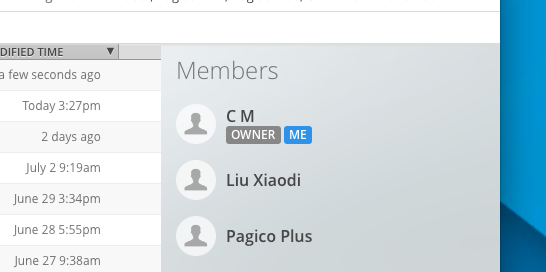
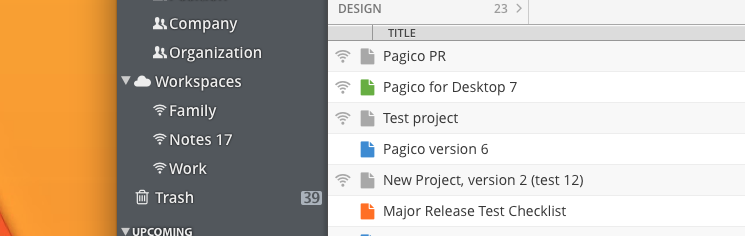
Offline? No problem.
All the shared data are stored locally in your database. So you can work at any time, with or without an internet connection.
Once you're back online, Pagico will sync our servers right away to bring everything up-to-date.
Easily share with anyone else.
Need to share a project with someone who doesn't have Pagico? Use the Get Public Link option from the SHARE menu.
Anyone with the link will have read-only access to the selected project (or contact), and you can stop the sharing at any time.
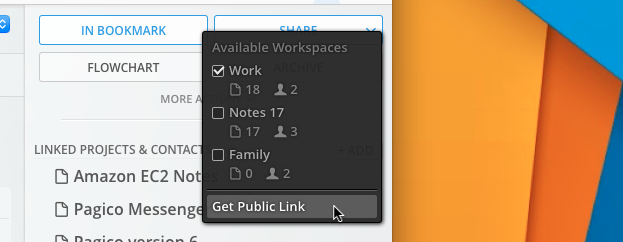
Works great for teams, too!
Organize all your projects and collaborate, right in one app.