Alfred is an amazing productivity tool. In case you didn’t know — Alfred lets you to quickly launch any application (or open any document) by typing just a few keywords. It’s on all our machines and we can’t imagine living without it. Now, Alfred 2 comes with a brand new feature called Workflows, which are extensions that can be developed to perform a wide range of tasks. We loved this new capability so much, that we came up with our own extension for Pagico.
Requirement
To use workflows, you need to have Alfred 2 with the PowerPack enabled (this is a premium feature).
Installation
The Pagico for Alfred workflow is available in the Extras folder in the Pagico installer for Mac.
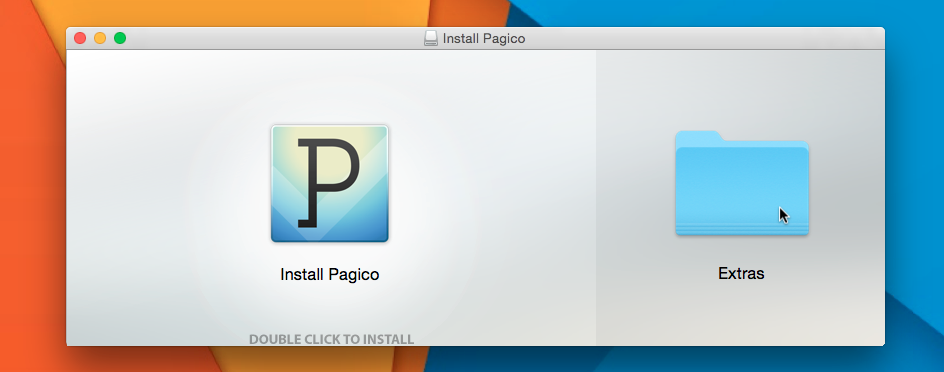
Open up the Extras folder, and double click on the Pagico Utilities v1.2 to install the workflow.
Using Pagico for Alfred
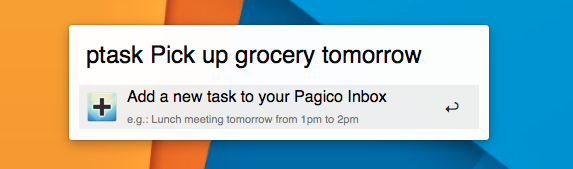
- Start by typing the keyword ptask (for creating a new task) or pnote (for creating a new note). For example, to set up a task for tomorrow, simply type this and hit enter to save:
ptask Pick up grocery tomorrow - You can also use the predefined global keyboard shortcuts to bring up these two tools easily: Opt+Cmd+N for new note, and Opt+Cmd+T for new task.
You can change these keyboard shortcuts to anything you like in the Alfred Workflows screen.
In addition, you can also quickly review all pending (read: incomplete) tasks due today by using keyword: ptoday in Alfred.
Hope you’ll enjoy!
Ryo