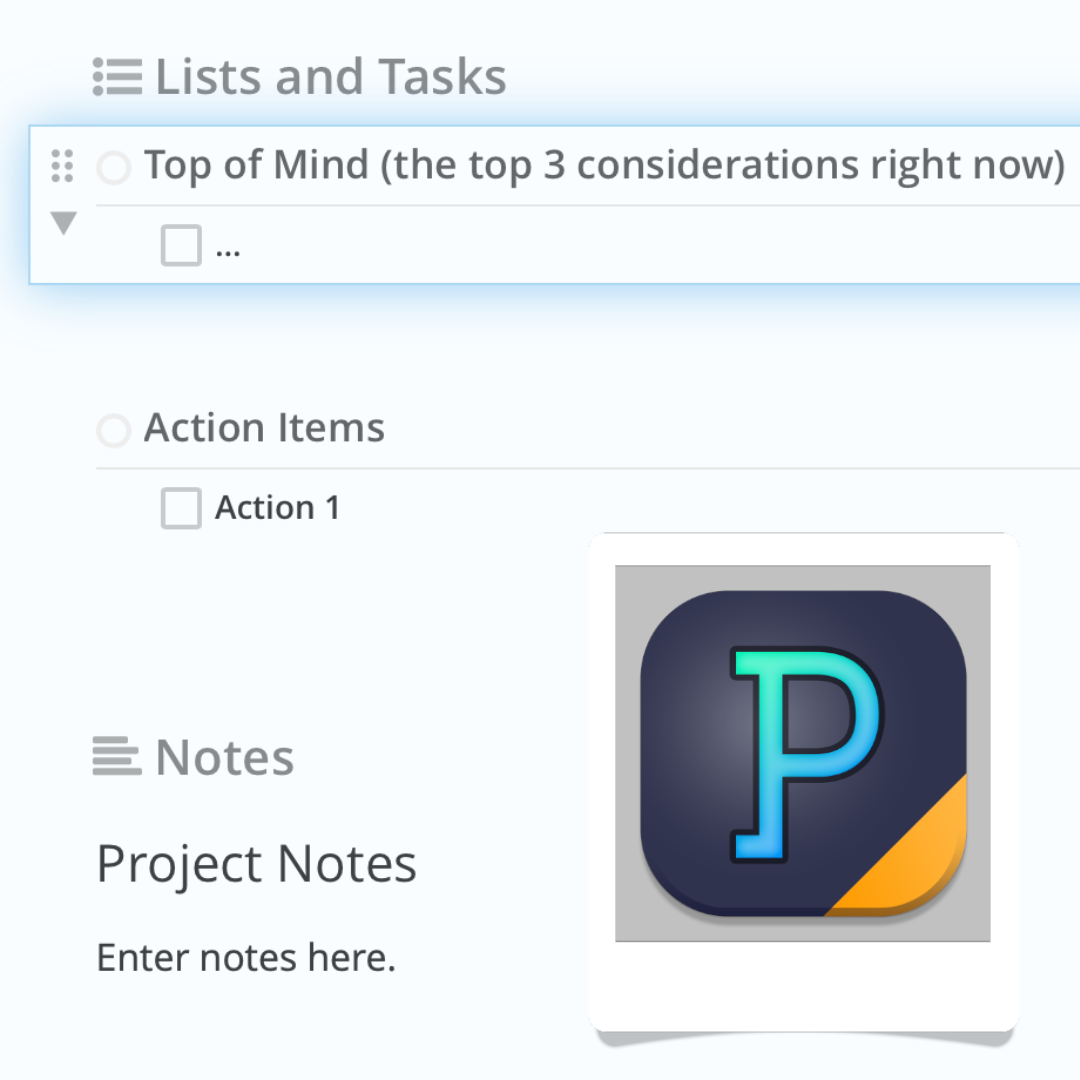This is a template for managing personal projects. It has built-in fields for you to list your core project goals, action items, and project notes. The template is inspired by Jeff Su, who has a tutorial on the subject of note taking.
How to Install / Delete
- Download the template
- Launch Pagico 10* and open your database
- Drag and drop the .pgtm file into your Pagico window to import
- After the import, you should be taken to the Preferences section with a list of all your current templates.
To manage templates, go to the Preferences section, then switch to the Database-Specific section from the sidebar. You can rename, edit or delete templates there.
* It is highly recommended that you update to the latest version of Pagico, as some features may be recently introduced. If you aren’t sure, download the latest Pagico here.
How to View/Edit Templates
If there are things you like to tweak in the template, click on the “View / Edit” button to go into the template, then make your desired changes.
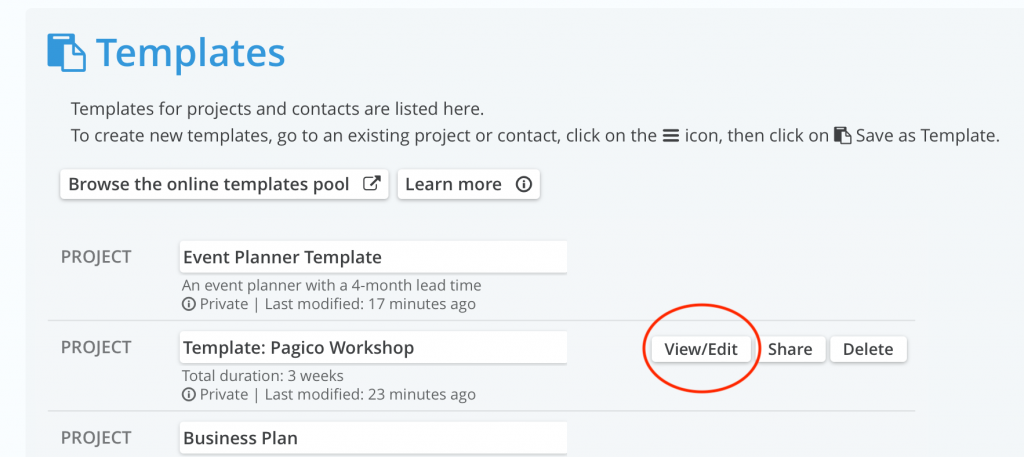
How to Use
To use templates that are already installed, click on the “down arrow” next to the New button (in the sidebar), then choose “New with template …” and select your desired template.
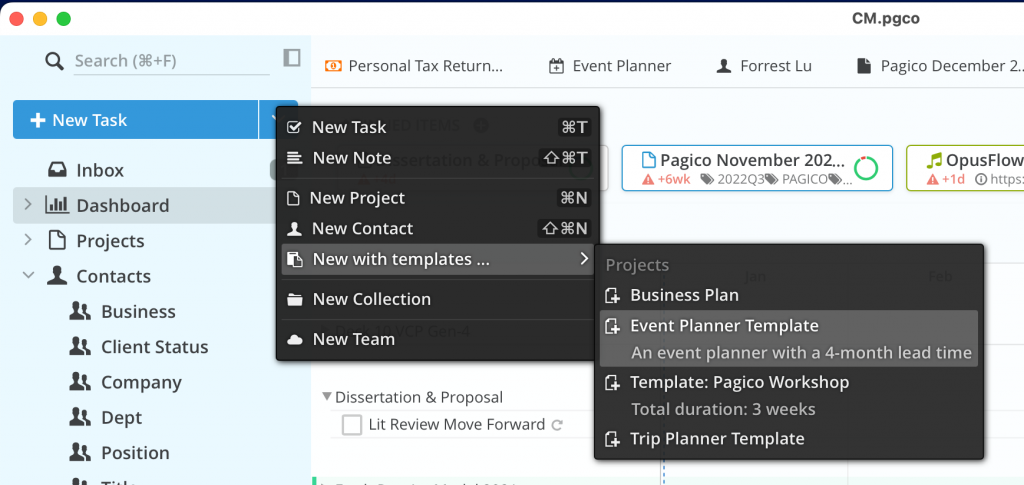
Here’s a video version of this process: