Hi all! Today, as we’re getting close to the end of v4.2 development, we would like to show you one of the new features that will be available in the upcoming Pagico v4.2. It is the new list view component that will be used frequently across the app.
Screenshot says it all
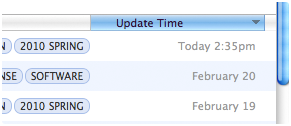 Here, with the new sortable list view, you can sort the listed items by any column. To start sorting, simply click on the column heading. And to change the sorting direction, just click on it again. This is yet another re-usable component that we built since Pagico v4 (the first one is the dataView, which was the UI element that is currently being used by both topics and contact profiles), and this means that you can enjoy the same functionality and consistent user experience no matter where you are: in the topic list, collections, the dashboard, or even in channels.
Here, with the new sortable list view, you can sort the listed items by any column. To start sorting, simply click on the column heading. And to change the sorting direction, just click on it again. This is yet another re-usable component that we built since Pagico v4 (the first one is the dataView, which was the UI element that is currently being used by both topics and contact profiles), and this means that you can enjoy the same functionality and consistent user experience no matter where you are: in the topic list, collections, the dashboard, or even in channels.
The sorting options may vary according to the functions and content, but primarily you will have the ability to sort everything by title alphabetically, and the update time. In addition to these two common ones, we’re having one more column in the upcoming Pagico v4.2. That is: the update indicator column. Check out the screenshot below. 😉
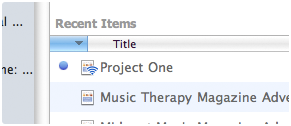
Yep, it looks like the indicator for new mails in Apple Mail email program, and that’s exactly what it is. Remember that we’re having a cloud-based collaboration feature built-in in the upcoming v4.2? This is what it looked like, when you’re having new content that is updated by your peers.
Along with Pagico v4.2, there are many other important improvements. We’ll cover them at a later time. Hope you’ll like it! 😉