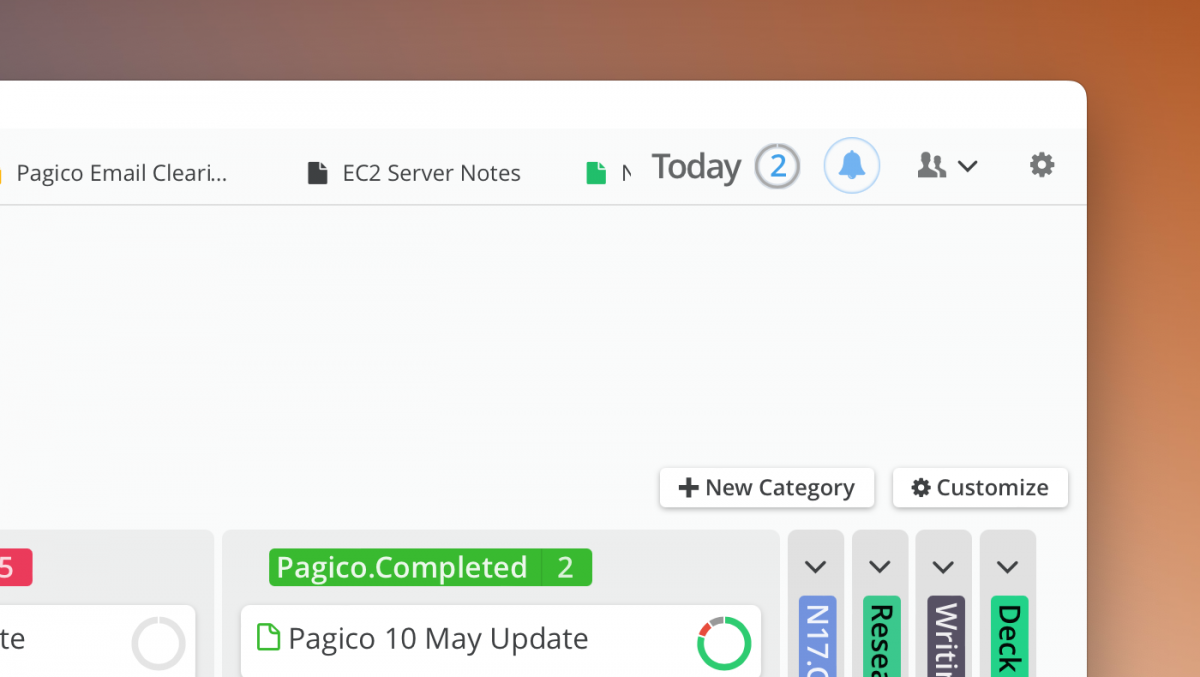This month, we focused primarily on improving the user experience with the recently-introduced Kanban project browser. Now you can create new project categories right in the Kanban board with just a few clicks. We also improved the printing capability slightly, so when you’re printing the dashboard calendar or timeline, the print view will no longer include the Pinned Items and Quick Actions section.
The June release also included a few under-the-hood bug fixes to improve the overall stability of Pagico, including:
- Fixed an issue where bulk actions on list items may not be rendered correctly even though the changes are indeed saved
- Adjusted the default value for the option Auto-Archive for Tasks to Off to reduce confusion (note: this only affects new users)
- The following are new on June 21:
- Fixed an issue where the email property in contacts may not be rendered as expected in some cases
- Fixed an issue where certain hyper links couldn’t be opened by clicking in some cases
- Fixed an issue where individual tasks may appear to be listed under a different list in timeline views
- Fixed an issue where renaming a contact may not cause the tab bar to re-render with the new name
- Added week numbers to the timeline view
Getting the Update
Please head over to the Downloads section to grab this update.