Hey guys, I know I’ve just released 2.3.1018 yesterday — but this update is really exciting so I just can’t wait for another week to release it.
What’s new in this release:
Enhanced GTD Experience
From now on, you can use GTD syntax to create tags in tasks (lists in topic, or tasks in profiles) like this:
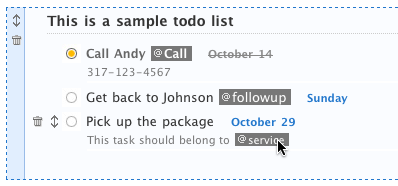
By doing so, tasks are clearly marked by its category. More importantly, clicking on it will lead you to the list of all the topics with the same tag.
To do this is quite simple: just write something like “@tag” in tasks, or even text paragraphs.
As you can see from the image, starting from this update, you can add tags to your tasks (in lists or in contact profiles)!
Link to your message in Apple Mail program (works with MailTags application)
If you’re accidentally a MailTags user, then you gotta love this feature: you’ll be able to actually create “links” to your messages very easily.
Just in case you didn’t know:
MailTags is a very cool plugin for Apple Mail program that allows you to implement GTD right in your email program.
Here is the “Howto”:
If you have MailTags installed, then you’ll be able to get a “Message URL” for any single message in your Apple Mail program, by right-clicking on the message item.
The Message URL is really long. It’s probably something like this:
message://31510C1AE0151C478E59ED4E8DEA2B1D0692FC0CDB@iu-mssg-mbx01.ads.ch.com.
After copying the Message URL to the clipboard, you can paste it in text paragraphs, or tasks (almost anywhere in Pagico).
Here’s how it looked:
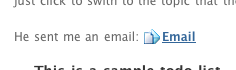
As you can see, the long Message URL was recognized and shortened to an “Email” link, by clicking on which you’ll see the linked email from your Apple Mail program.
Well, this is it, the 24 hour super-fast update.
Hope you guys (esp. those GTD guys) will love it.
Comments are welcomed! 🙂
Update x1
For mac users: In this update your Pagico will memorize its window size — so you don’t have to set it every time.
Update x2
For Pagico (Standard) users, now you can create new topics with tags even faster.
Whenever you’re trying to create a new topic, write the title like this: Project ABC @work @project.
By doing so, the “work” and “project” will be recognized and saved as tags.