Hi folks, we’ve been busy in the past week, working on the upcoming final (hopefully) 3.2 release. There is a new release coming alone, with several minor but important new features, bug fixes, and more importantly, we’ve started the performance optimization of Pagico.
Note
The new release containing the new features and properties mentioned in this article has not yet been released, but will be soon.
Better Schedule flowchart (woohoo!)
Now the schedule flowchart has become fully interactive. You can modify an existing task right in the flowchart view, and you can create new task there, too! Just double click on a flowchart bar, and you’ll see something like this:
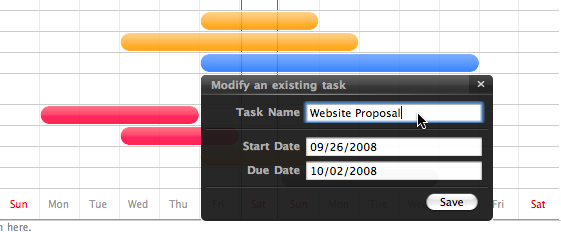
Implementing the ability of adding tasks in flowchart view isn’t easy, as usually there are more than one list in a topic, and which to which list the new task is going to be added is a tricky question. But we added an “append” feature, which allows users to create a new task right following an existing one, in the same list group.
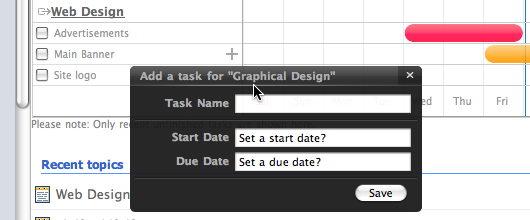
Better Pop-up calendar
This time, the pop-up calendar is displaying current month and selected date. Not a huge improvement though, but I’m sure it’s gonna be very handy.
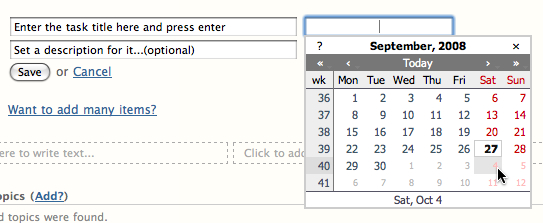
Performance Optimization
Simply put, we want Pagico to be faster. Generally you would expect around 10% – 30% performance gain, based on different situations. 😀