October is here! As we get closer to the beta program (late october), we have a couple of new details to share with you today.
The two new features are the new Agenda view, as well as a super-fast real-time search panel.
Enhanced Agenda View
P+ for iPhone will show you a much more polished and informative agenda view to start your day, with a big date display as well as a mini calendar to give you a glance of the month. Also, the agenda will give you up to 9 days of planned activities, so that you’ll always just a swipe away to see what’s up for the rest of the current week, as well as the first two days of the coming week.
Lightning-fast Search
We developed a number of views to present the things you want to see automatically. But there are times when those frameworks simply aren’t going to work. So, we built a search. It’s super fast, and it shows you search results as you type. And, we put filter mechanism in the search result, so you can easily get the result you wanted.
Oh, and the search feature is readily accessible no matter where you are as well. Remember that the bottom page indicators are touch-enabled? All you need to do is to scrub on the bottom bar and swipe left to go to the search screen, which usually takes about 0.5 seconds to complete. Now that’s impressive, because you are always 0.5s away from the search (or the agenda view), no matter where you are.
Now, screenshots time!
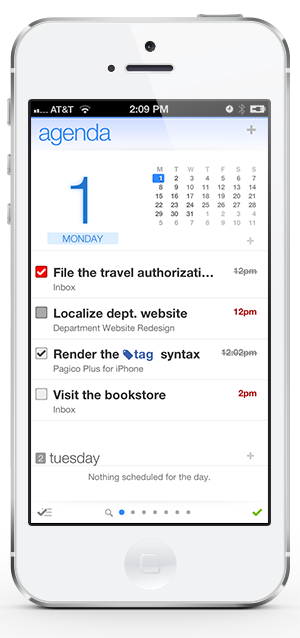
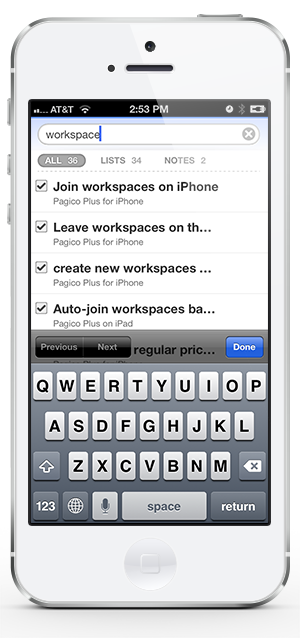
Pagico Plus for iPhone is currently being developed and final tested. A beta program is scheduled in late this month. If you haven’t done so yet, head over to this page for more information about the app, more screenshots, as well as signing up for the beta to get early access!
Ryo