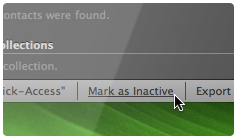 After using Pagico for a while, you’ll inevitably come across with one question: how do I archive my old projects? Well, in the past our answer has been just work-arounds. But not any more! Starting from Pagico v5, you’ll have a dedicated feature to archive old projects by setting them as “inactive”.
After using Pagico for a while, you’ll inevitably come across with one question: how do I archive my old projects? Well, in the past our answer has been just work-arounds. But not any more! Starting from Pagico v5, you’ll have a dedicated feature to archive old projects by setting them as “inactive”.
How does it work?
When a project is set to be inactive, it’ll disappear from your project list (by default, of course). But there certainly are ways to “discover” these inactive projects. One of the ways is to search — inactive projects and their content will still show up under search results. When you’re working in an inactive project, the status of the project will be clearly marked, as shown in the screenshot here.
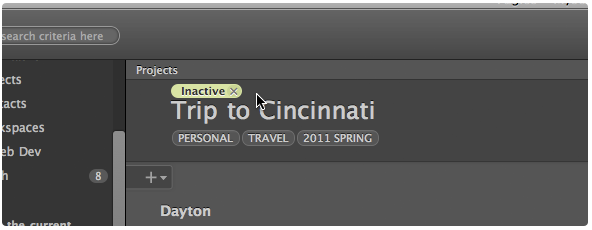
And lastly, when you’re browsing your projects, Pagico will let you know how many inactive projects there are. You can easily see all the inactive projects by a single click. And even better, Pagico will be smart enough to show you just the ones that match your current navigation criteria. This way, you can navigate to a certain tag branch and discover inactive projects with those particular tags. How simple is that? 😀
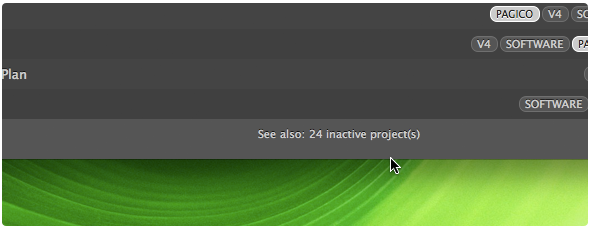
That’s it, guys. Another simple yet important feature. Hope you’ll enjoy! 🙂
Ryo