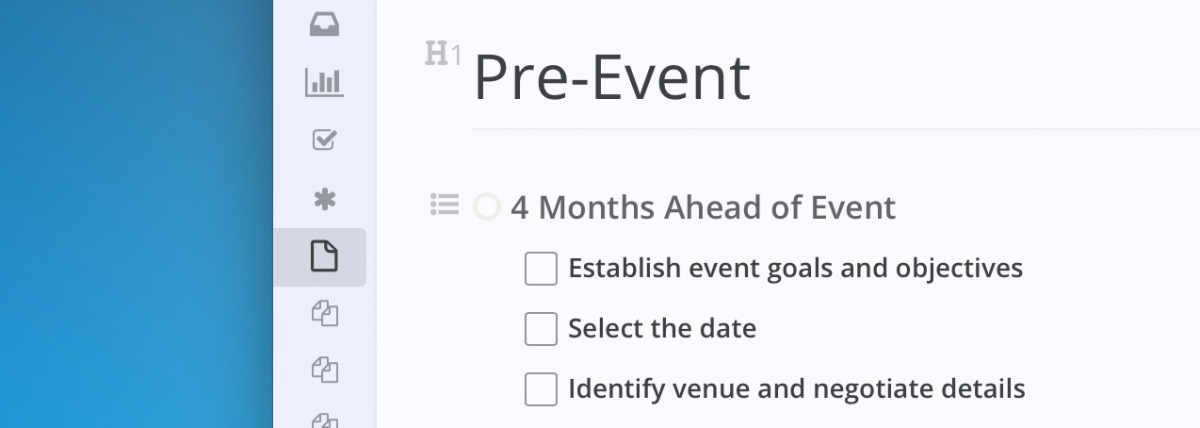Planning a large-scale event could be quite stressful. Lots of actions need to take place months ahead of time, and different sets of tasks kick in as you get closer. Even after the conclusion of the event, there are actions to take as well. To make things more complicated – organizing an event involves much more than just todos. This makes Pagico perfect for the platform to organize your next event. Take a look at this sample project to see how Pagico can help you shape up your next event.
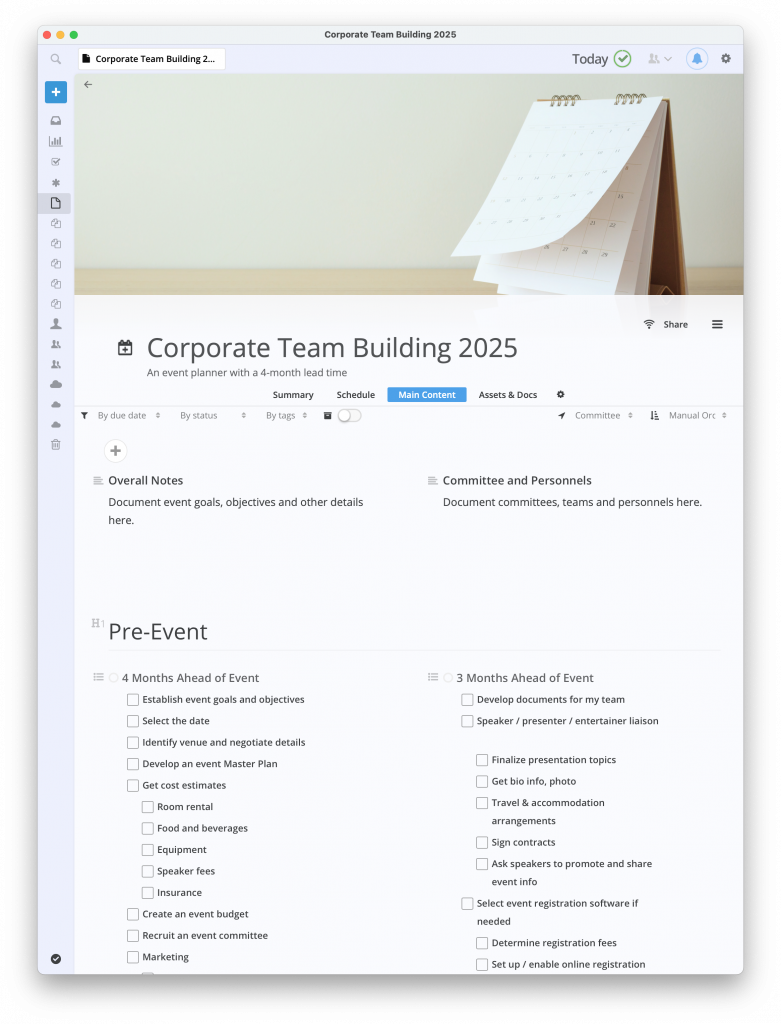
To plan for an event, first create a project. Be sure to categorize it and set proper keywords (tags) so that you can find this plan easily down the line.
For complex events, it is common to start the preparation months ahead of time. So first create a list titled “Event Day!” and add in all the key things that will happen that day. Do set a date for the main event as well, so it shows up on your timelines and calendars. Then, plan backward and create lists for “1 Day Before Event”, “1 Week Before Event”, “1 Month Before Event” and even “4 Months Before Event”, etc. You should add a date to the last item of each list so that these milestones show up on your timeline views.
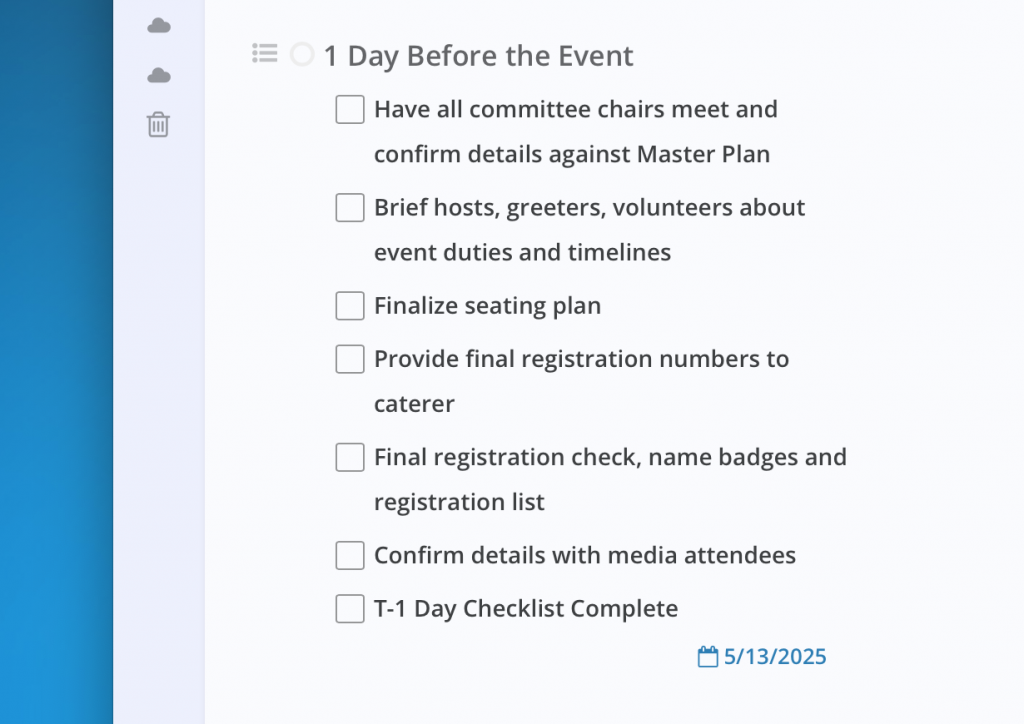
When all the milestones and time-sensitive things are set in place, your timeline view can give you a birds’ eye view of your workload:
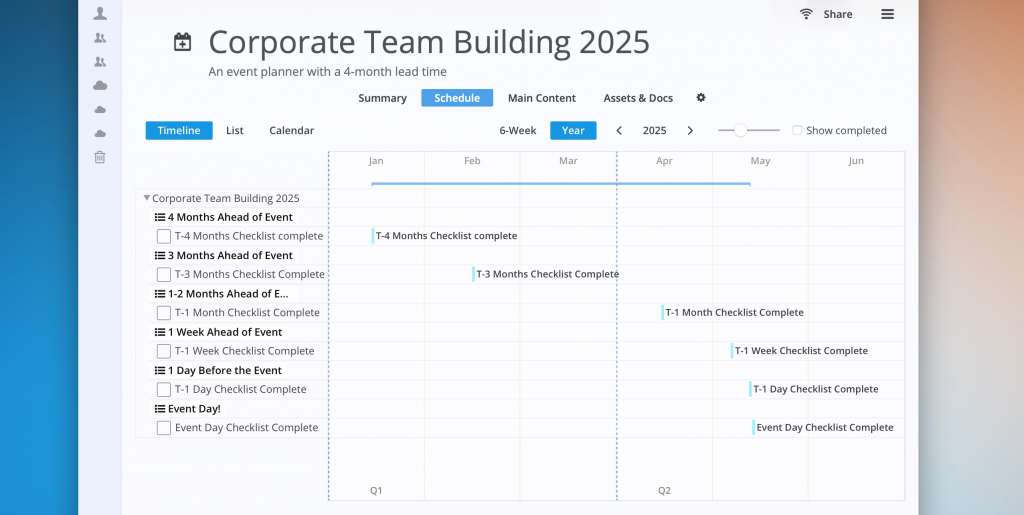
Remember – if looking at your overall Dashboard is too overwhelming (especially if you have lots of other things happening), you can always use the “Schedule Tab” within this project to view only the deadlines in this project. This is a good way to filter out all the other “noise”.
Want a Jump Start? Get the Template!
If this sample project looks good to you but you don’t want to take the time to build everything out, click on the link below to get the template. With this template, you can create new event plans like this one. Better yet, you can select the date of your event and Pagico will automatically set all the timestamps for you.