Greetings, folks!
As the development of the Pagico v3.3 is almost finished, we’re starting to freeze the release and do some internal tests. This release, as unveiled in another post, contains several important improvements as well as many bug fixes. The Pagico v3.3 is scheduled to be released in early April, and that means all three platforms: Windows, Mac, and Ubuntu.
This article now contains updated list of bug-fixes.
Details about Pagico v3.3
Here’s a list of the improvements:
- A whole new topic / profile selector is added
- The QuickNotes feature is visually re-arranged to a new group called “Collect”
- The counter of current QuickNotes is added
- Added document support for Microsoft Office 2007 software suite
- Auto-Save feature is added for text paragraphs in topics
- Writing and modifying existing QuickNotes will delay the automatic database lock
- Minor UI change for the “Add new” button in topics
- Windows: Controls in Pagico (text and check boxes, etc) are now using the modern theme (UPDATED)
- All systems: Fixed a bug in the version checking system
- All systems: Fixed a bug in adjusting the time stamp of databases
- All systems: Fixed a bug that creating a list item without a due date
- All systems: Fixed a bug that QuickAccess item is not properly created when a topic is duplicated
- All systems: Fixed a bug that some times the tasks in the sidebar may not display properly
- All systems: Fixed a bug that deleting a text paragraph some times might render the navigation tabs unresponsive
- All systems: Fixed another bug in displaying URLs in texts that are copied from webpages
- All systems: URLs in the pop-out windows are now shortened, and tooltip of the full URL is added
- All systems: Fixed a bug that in some rare cases, creating new lists in a topic might disable the drag and drop ability of items in other lists
- All systems: Fixed some minor UI bugs in the topic footnotes area
- All systems: Fixed a bug that the program does not properly create the cache area if it doesn’t exist
- All systems: Fixed a bug that Pagico becomes unresponsive when the free trial period expires
- Windows: Fixed a bug that some times Pagico launches with a web page error message
- All systems: Fixed a bug that tasks could not be created from the DataDetector
- All systems: Fixed a bug that certain URLs can not be displayed and recognized correctly
- Ubuntu and Windows: Fixed a bug that flowchart could not be printed properly (UPDATED)
- Windows: Improved Print Preview Support (UPDATED)
- Windows: Fixed a bug that some times files could not be dragged into the program (UPDATED)
All right, sneak and peak time!
If you haven’t done so, please check out our previous post which contains a few screenshots of some of the new improvements of this v3.3 release.
What we’re really excited about is the newly added topic / profile selector. Not only because it allows us to insert notes to multiple targets, but also because it’s available across the entire program! So, from the v3.3, you’ll be able to move things among topics and profiles fairly easily. For example, you can duplicate a list to another topic (or several other topics) easily, or copy a file from the current topic to another. Texts and files are also able to be duplicated between topics and profiles!
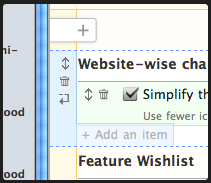
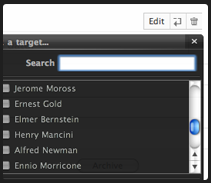
All you need to do, is to click on the “Insert” icon in the control strip of any segment.
Thanks for reading, and please let us know if you spot anything abnormal. We’re full-time working on bugs now. 😉 Thanks again for those who provided feedback in the past, we really appreciate it!