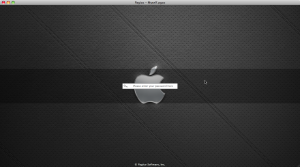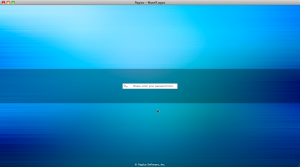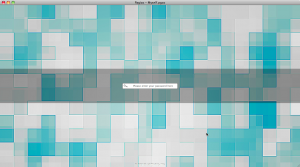In the coming release of Pagico v4.2, a new feature was added so that you can change the background image of the Sign-In screen to whatever you like! It is indeed a super minor improvement, but it certainly makes Pagico visually more appealing! Here are some screenshots, just to give you some ideas on how your Sign-In screen can look like.
Some ideas…
You can click on the thumbnails to see full-size screenshots. For demonstration purpose, we used some famous and beautifully designed wallpapers from the internet. All copyrights belong to their respective authors. If there’s any question, please feel free to let us know.
So, is the image easy to change?
Absolutely! Just drag and drop an image onto your Sign-In screen to change. And the image is database-specific, which means you can set different images for different databases.
Just hold on for a few more days…
This feature is going to be available shortly! We’re doing some final tests and hoping to get it out to you by the end of this week.
Hope you’ll enjoy!