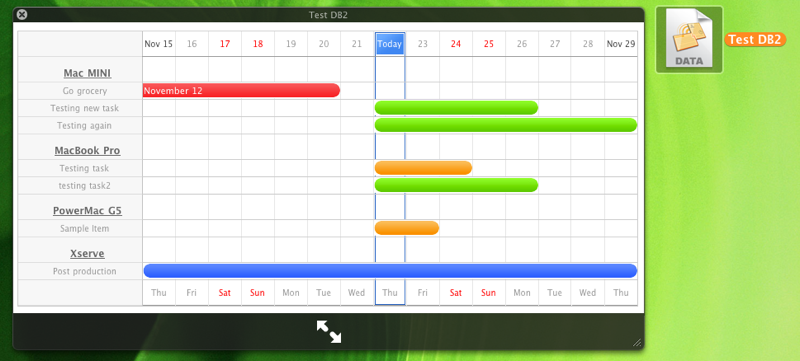![]() Hey folks! Happy thanks giving!
Hey folks! Happy thanks giving!
I’m here *again* to bring you some really interesting but Leopard-only feature in the upcoming Pagico 3.
Although we’re trying to bring you a software that is compatible on both 10.4 as well as 10.5, there are a few “special” features that are Leopard-only. One of them is the “Widget” feature that I showed you several weeks ago. And this time, it’s about the new “Quick Look” feature in Leopard.
About the “Quick Look” feature in Leopard
If you’ve upgraded to Leopard, you’ll notice that the Quick Look feature is one of the best new features in Leopard. It allows you to preview the content of almost any document with extremely high resolution preview image. One of its advantage is: speed. You don’t have to wait for several seconds to launch a program to see a file. Instead, select the file in finder, then press “space” on your keyboard (or use the equivalent icon in the toolbar) you’ll see the content instantly. You can even see a full screen preview of that file.
Well, Pagico is going to take advantage of this feature as well! No more talking, the video says it all. Enjoy! 😉
Here is a high-resolution screenshot of the QuickLook preview… (it’s gorgeous!)