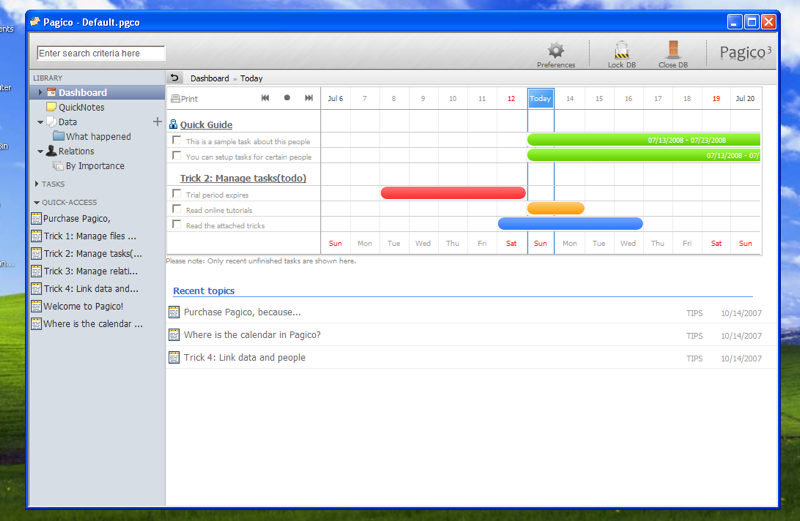![]()
Howdy folks! I know this is a long waited news, and many friends have been asking for it for a very long time. But here it is!
The public beta of Pagico 3.2 for Windows is available now! For those who can’t wait to get started, please go ahead and download the beta. Make sure to back up your data before installing it if you’re upgrading your existing Pagico software. More details are covered below.
As usual, this is the beta for Pagico (Standard) edition, which comes with a 15 day free trial period if you’re installing it for the first time. If you’re already a Pagico (Standard) user, you’ll have to use your activation code again to activate it after installation.
System Requirements
Windows 2000 / XP.
Internet Explorer 7 or higher.
Windows Vista?
We haven’t tested it on Vista yet, but it should work. However, there might be small UI glitches on Vista systems. If so, please attach a screenshot when reporting the bugs. Many thanks in advance! 😀
Internet Explorer 6?
Please note that Internet Explorer 7 is required. Because the outdated CSS and PNG transparency support, we’re sorry but have to drop the support for IE 6.
Upgrading your existing Pagico software
When you first launch the new Pagico 3.2, the program will automatically detect and update your old existing database. So back up your Pagico folder (C:\Program Files\Pagico) before installing the 3.2, just in case.
This is a BETA
Although this 3.2 has been tested on our machines for a period of time, it is still a beta. This means that it might contain bugs and glitches here and there, and your feedbacks are needed. Please feel free to get back to us.
Download and Try
To get started, please go ahead and download the beta.
Don’t forget to provide feedback! We’d love to hear what you think!! 😀