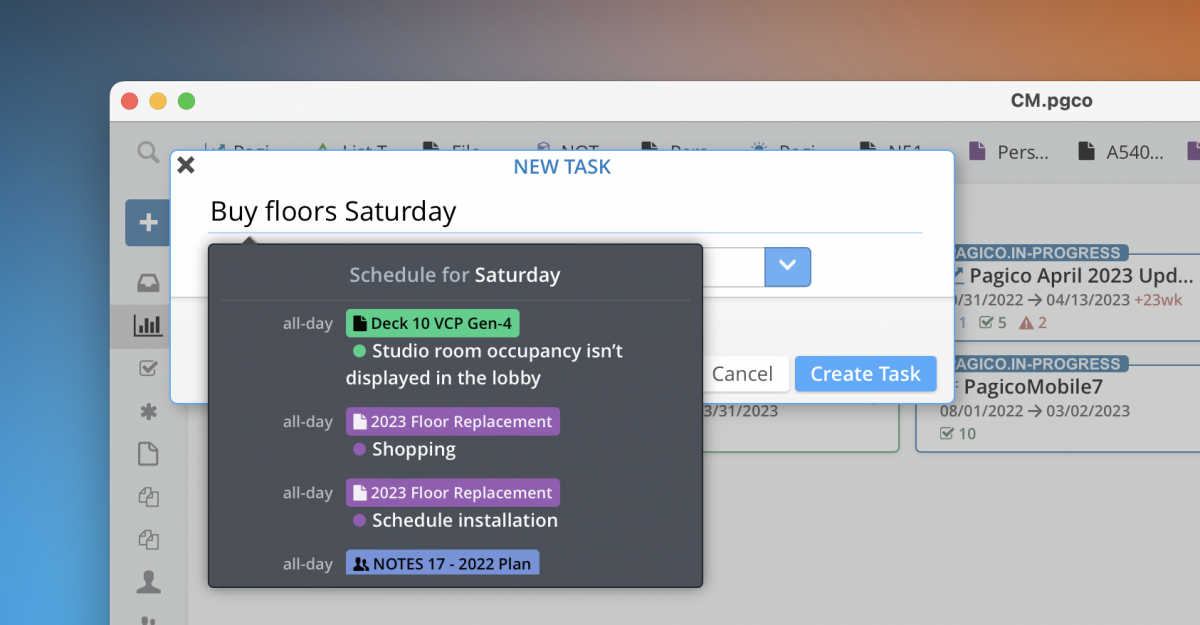Greetings everyone! Today we are excited to announce the release of the April 2023 update for Pagico! This version packs quite a few feature improvements that are designed to help you make better plans with ease. Of course, it also contains tons of stability improvements that will improve the overall user experience.
Read more: Pagico April 2023 UpdateNew Feature: Auto Schedule Assist
Have you ever double booked yourself before? Wouldn’t it be great if you are always aware of your schedule when making plans? That’s exactly what the new Auto Schedule Assist feature is designed for! Just type out your tasks, and Pagico will automatically render your workload around the desired dates/times. Here’s how this feature looks like in action:
Other New Features
The April update also includes a few other minor but helpful new features. You can now right-click on your contact / project subgroups in the sidebar and delete them through the popup menu. In addition, linked contacts can now be configured to be rendered as avatars / initials, or as full names in the Preferences section. Finally, externally linked files are now promptly indicated as such, so you can always take a glance and know which files are internally stored in your Pagico database, and which are not.
Bug Fixes and Stability Improvements
- Fixed bugs in the NLP algorithm where some characters may be incorrectly filtered
- Fix the issue where the filtering of contacts by category did not work as intended
- Fix the issue where project subgroups could not be deleted easily
- Fixed an issue where pasting in multiline formatted text did not result in the correct creation of a multi-item list
- Adjusted UI for better handling of category colors in the calendar view
- Fixed a few issues affecting data sync efficiency and reliability
- Fixed an issue where formatted text may break the rendering of sidebar widget content
- Fixed the issue where the date picker may not allow multi-day selection with mouse cursor
- Fix the issue where the clear trash item counter display may be incorrect
- Fix the issue where the summary list cards may not show the correct next list item
- Fixed an issue where the project and contact list view may not be rendered correctly in print views
- Consolidated backend NLP with frontend NLP for a more consistent behavior
- Fixed an issue where Pagico may repeatedly sync files even though no changes are made to them
Getting the Update
The April 2023 update is available for macOS (compatible with Intel Macs and Apple Silicons, macOS 10.12 – Ventura), Windows (7+) and Ubuntu (22.04+).
As always, please head over to the Download Section to grab the update. If you purchased your Pagico license within the past year, or if your Pagico service plan is still active, this update is free for you! If you don’t have an active Pagico service plan, you can still download this version and run it in the Free Trial mode to test things out.