Happy new year everyone!
We’ve been very busy in the past week, and we have some great news to share with you guys today! As we’ve mentioned before, we’ve been planning to implement features for team collaboration for a very long time. And we’ve had the ground work done in the newly rebuilt Pagico v4 system structure.
So let me just to describe the new collaboration module here real quick, and you’ll surely get more details over time.
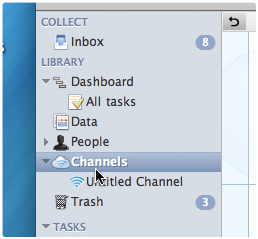
What is it:
It’s called “Channels”, and it is going to be the fifth major feature group in Pagico (you know, the others are Inbox, Dashboard Data, and People). In short, this “Channels” feature module is designed to help you and your team partners to share and use synchronized resources (including regular data and tasks), and thus to achieve a seamless collaboration.
Who is it designed for:
The “Channels” feature is specifically designed for small groups ranging from 2 to 10. There is actually no limit on the number of users a channel could hold, but we just designed it in a way that it works the best and suits most of the needs of those small groups.
What are the problems we’re trying to solve:
We’ve done researches on many collaboration suites, and most of them are exceptionally good in getting your resources shared and synchronized. But that’s only half of the equation: What about the data storage? How do you use it? Well, you’ll have to download it to use it (with a few exceptions of course). And you’ll have to upload it again to get it shared. But this is only one of the problems. On the other hand, those apps could be too feature-rich so that it could become a burden for most users to really utilize, and they could also be too simple to really make the collaboration model work efficiently. Last but not least, another common drawback we spotted, is the lack of organization features. For example, most online collaboration suites only allows you to share data, which still needs to be downloaded somehow to organize locally, in a separate system (e.g. folders on your computer). The tagging system in those Web 2.0 apps are way too weak for it to really work efficiently everyday.
How does it work:
Everything needs to be shared in some sort of “venues”, right? So we call it “Channels”. Channels are just like those news groups — members (or subscribers) of a channel can share resources (topics, profiles, and everything within them) among themselves. All the shared data will be synchronized among channel subscribers. And all the shared data will be available right in your data library. So there’s no new interface that you need to learn, and that also means you can employ whatever feature Pagico used to have on those shared data just as if they’re yours. We use cloud servers to allow offline editing, so you can work at any time.
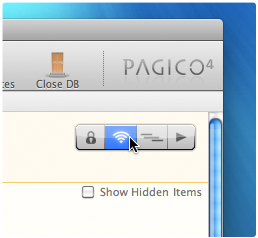 Simplicity = Flexibility
Simplicity = Flexibility
As you can see, the system itself is very simple. And with this kind of simplicity, we designed it to be extremely flexible.
1. You can join any number of channels at the same time. That means, you can have a channel with your co-workers, and another one with your good friends for some party planning. Or, if you’re a boss, you can be part of both the administration channel and the sales channel to get updates all the time.
2. One object (topic, or a contact profile) could be shared in multiple channels. For example, you can create one topic and make it shared across all your channels, so that this single topic could serve as the role of a “Central Inbox” or a bulletin that everyone has access to. Or, you can create a topic with all the commonly needed resources (forms, PDFs, etc) so everyone could get it no matter what department they belong to.
3. Working with shared data is as easy and powerful as your local resources. Thanks to the cloud-based offline editing capability, you can work at any time, online or not. All those shared data are just like yours in your data library. You can work on it, do some modifications, and when you’re back online, everything will be automatically synchronized with your channels. And you’ll also get updates (if any) when you’re online, too. Just imagine, for the first time, you can actually work with your partners and utilize resources efficiently as easy and seamless as you would with your local resources.
4. Task sharing is also easy to implement. Think about this, you create your own contact profile, and make it shared in a channel. And then your profile will be available in all the rest of the subscribers in the same channel. What happens is that whenever they assign a task to you (your profile in their database), you automatically, and actually get the task in your profile, in your own database. That’s how everything works, and surprisingly, this works very well for small teams. Think about permission or privacy issues? Don’t worry. We’ve got that covered, too. But I’m not gonna expand too much on this matter this time.
When can you get it?
Very soon. We’re wrapping up the alpha stage (internal development) pretty soon and we’re hoping to have some public betas very shortly. Due to the fact that this functionality requires server support, we’ll have to control the number of participants in the beta period. And that means it’s going to be an invitation-based event. We welcome everyone to sign up for it, and we’ll manually give out invitations preferably to those who are enthusiastic about it, who want to work with us and provide feedbacks. A system for signing up and invitation management will be set up shortly.
Got questions? Please do ask!
Like we said, we are aiming for the best user experience for small team collaboration. And this article surely does not cover every single aspect of the new functionalities. So I’ll see what questions you guys may have, and so I can address them in our upcoming posts.
Thanks very much for reading, and happy new year!
Ryo and Meng. 🙂