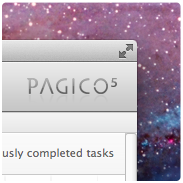
Greetings, everyone! Today I’m excited to let you know that a new version of Pagico, version 5.3, is now available to Mac and Windows. As another minor update to Pagico v5, this new version brings a number of improvements and bug fixes. You can head over to the download section to grab the update, or read on to see what’s new.
Highlights in Pagico v5.3
Ready for Mac OS X 10.8 Mountain Lion
Starting from Pagico v5.3, the application itself and the much improved installer are properly sealed and signed using Apple’s application certificate. This makes Pagico work great with the Gate Keeper functionality in the upcoming Mac OS X 10.8.
Localization Redo
 It’s been almost 3 years since our first language packs were built. During all this time, we’ve made thousands of changes to the program. It’s an exciting fact, but it effectively rendered all those language packs outdated. Too many inaccurate phrases and missing translations. Not to mention the vast number of phrases that are no longer needed. So we decided it’s time to completely redo all our language packs. At this very moment, we were able to get three language packs completely done: English, Japanese and Simplified Chinese. After the redo, we are happy to report that the new language packs are much leaner than before, consisting only 300+ phrases, versus the 600+ in the past. As a result, more accurate translations and better overall application performance. Everything just seems snappier. 🙂 Well the down side is, we still need to rely on volunteers to produce all the other language packs, and we are in the process of getting them done. So as of now, Pagico v5.3 r1251 only comes with the three language packs stated above. Other language packs will be shipped in our upcoming releases as soon as they are ready. We apologize for the inconvenience, and will certainly appreciate your understanding.
It’s been almost 3 years since our first language packs were built. During all this time, we’ve made thousands of changes to the program. It’s an exciting fact, but it effectively rendered all those language packs outdated. Too many inaccurate phrases and missing translations. Not to mention the vast number of phrases that are no longer needed. So we decided it’s time to completely redo all our language packs. At this very moment, we were able to get three language packs completely done: English, Japanese and Simplified Chinese. After the redo, we are happy to report that the new language packs are much leaner than before, consisting only 300+ phrases, versus the 600+ in the past. As a result, more accurate translations and better overall application performance. Everything just seems snappier. 🙂 Well the down side is, we still need to rely on volunteers to produce all the other language packs, and we are in the process of getting them done. So as of now, Pagico v5.3 r1251 only comes with the three language packs stated above. Other language packs will be shipped in our upcoming releases as soon as they are ready. We apologize for the inconvenience, and will certainly appreciate your understanding.
Detailed Change List
- Better app icon
- Better installer for Mac (now requires Intel Mac with Mac OS X 10.5 and higher)
- The app and the installer for Mac are now code-signed with Apple’s certificate
- Further improved the performance of content loading in projects and contacts
- Improved the support for pasting rich formatted text
- Improvements in the Workspaces Sync algorithm (more efficient sync and less loops!)
- New: The flowchart now allows quick task creation by clicking on the date columns
- Minor UI updates
- Restored the Export feature for projects and contacts
- Interface Localization Redo
- Corrected an issue that may cause the content loading progress bar to get stuck on the screen
- Corrected a layout issue in project-specific flowchart feature
- Fixed a bug in the workspace joining process
- Fixed a bug that prevented Inbox items from showing up in search results
- Fixed a bug that may cause issues when reordering list items, and moving items across lists
- Fixed an issue related to saving list item information using keyboard shortcuts