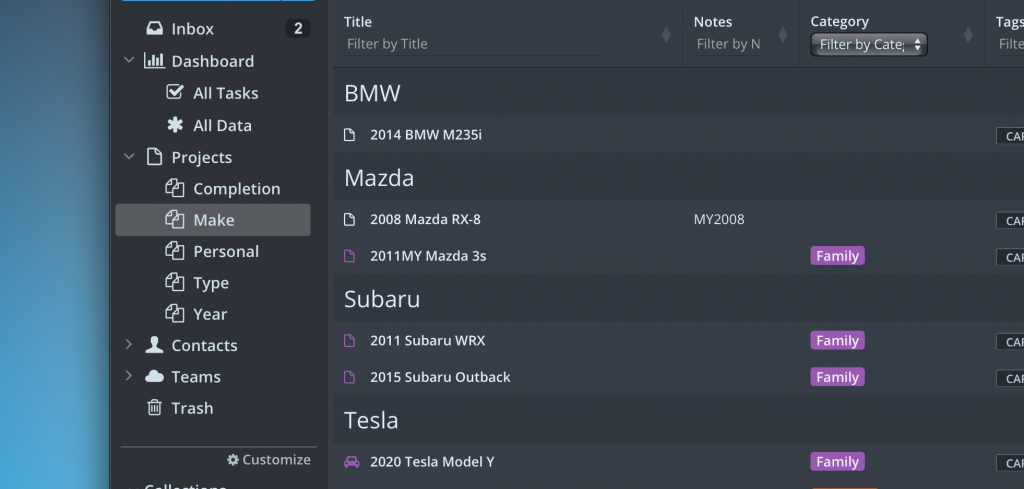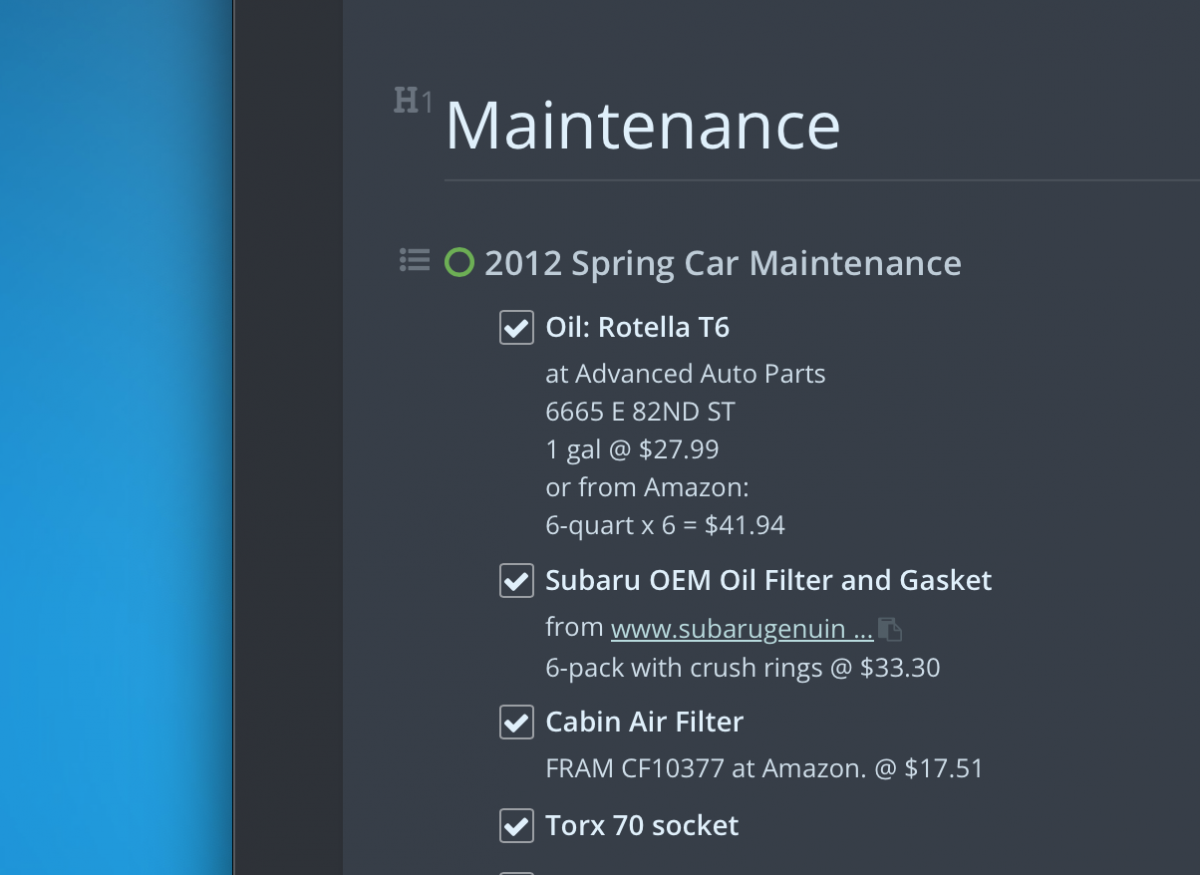Do you own a car? If so, you need to track routine maintenances. And if you happen to be a DIYer, then chances are you will also need to make simple repairs and upgrades by yourself. You can manage and track all these activities with Pagico. Here’s a sample of how you can use Pagico to manage these data.
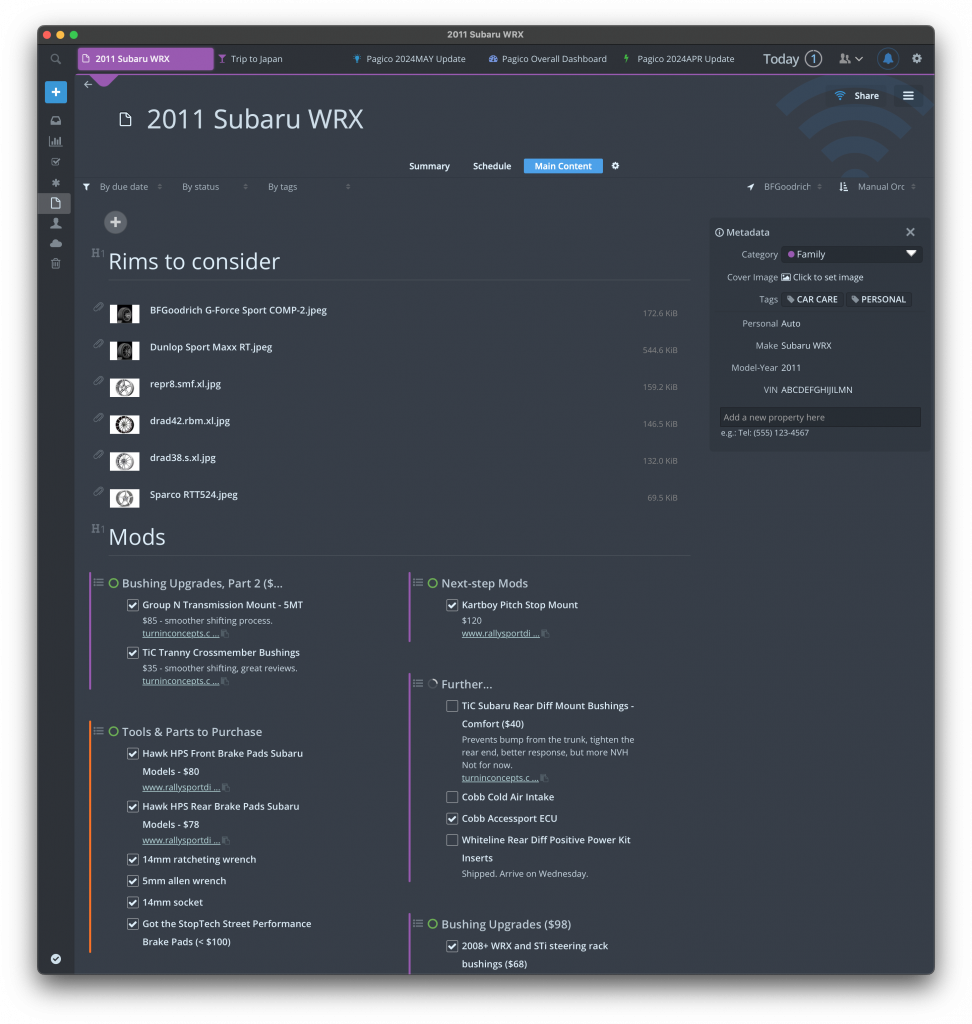
Tracking Scheduled Maintenances
Cars all need to be maintained at periodic intervals. Create a list of scheduled maintenance and set dates/times so you’ll never overlook them. In addition, by having the dates and the maintenance details stored as list item descriptions, you’ll be able to review the maintenance history as well. This makes it easy to determine when to perform those less frequent (but still extremely important) maintenance actions.
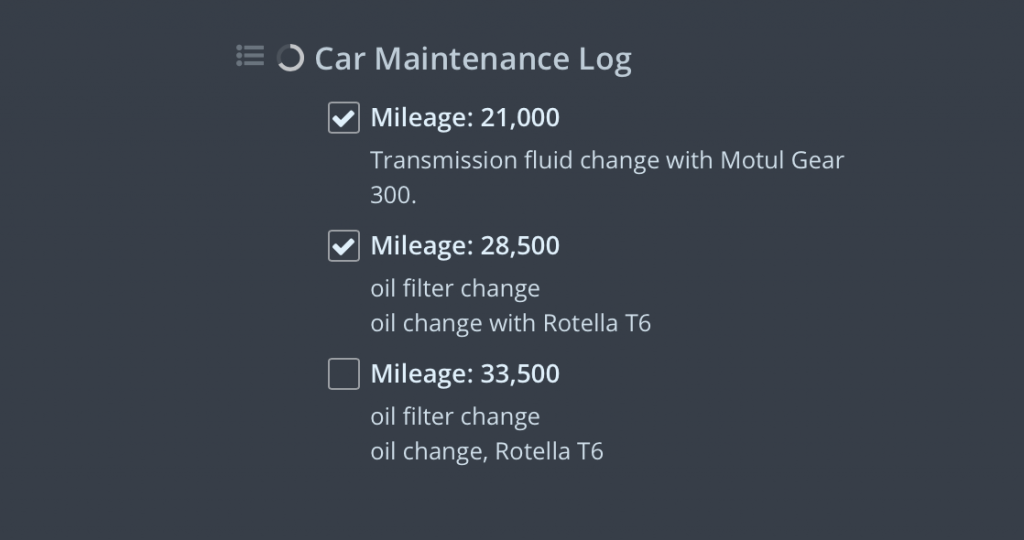
Planning Your Next Mods
Do you modify your cars? If so, create a list for the parts (and tools) to buy and another list to plan out the actual mod project. Some of the upgrades are done progressively, so it’s a good idea to map out the different stages first. What to do, when to do it, all of that becomes really clear.
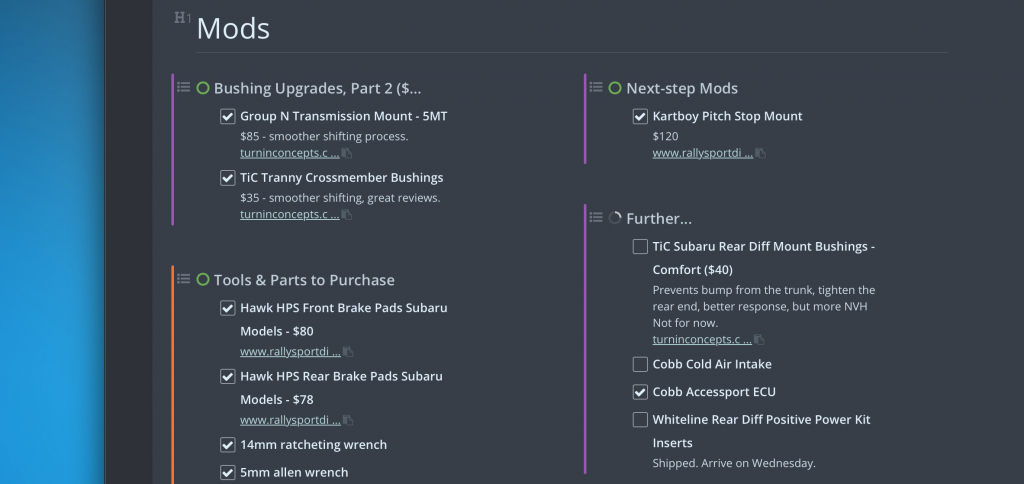
Own Multiple Cars?
Use the metadata info to list all the interesting attributes of your car. Then enable auto-grouping so you can browse all the cars you own (and owned in the past).
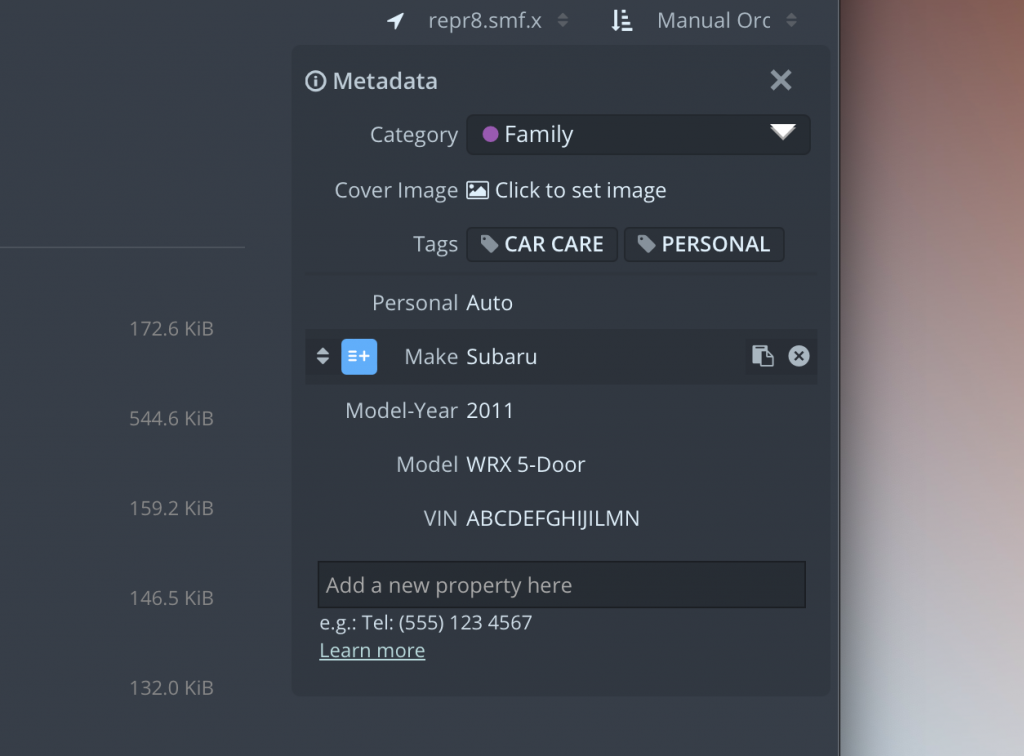
Once all your cars have the Make property (and the AutoGroup is enabled for this property), then you can head on to the Projects -> Make subgroup to browse all the cars you’ve ever owned. Your Pagico suddenly becomes your car collection database.