Thanks to Uwe who recommended me to this nice little app, Serious Samurize (free), I was able to discover its flexible power and figure out how to take advantage of the new Pagico CLI component.
So, the short story is that, thanks to the new Pagico CLI component, we’re able to use Pagico in many other ways, such as displaying your To-do lists right on your desktop. I don’t know about you, but I find myself much more productive just by being able to see my To-do lists easily. Here’s a screenshot of it:
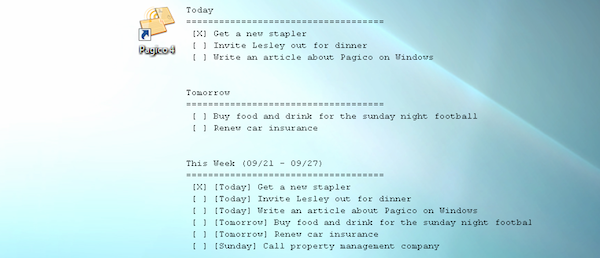
Therefore, I wrote a little tutorial article to show you how to do this on Windows, with the help of Serious Samurize, a free 3rd party application. If you’re on Mac, you can check out this tutorial.
Hope you’ll enjoy! 😉
Ryo