
We all know that in real world, many things are cross related. Certain tasks should be associated by someone, while some other things may be related to another project. And this cross-link capability has been a signature feature of Pagico throughout the years. In Pagico 6, we worked very hard to improve this cross-link feature, making it much easier to make connections.
Setting up cross-links
Previously, you’ll have to look up the UID’s of the target object, and manually write out the link using the square bracket syntax. While it works, it’s just too much work! In Pagico 6, all you need is to click on the “link” icon next to a list item (see screenshot below).
![]()
Clicking on the icon will bring out a target picker, letting you to go through items in your database. Have too much stuff in your database? Don’t worry — the item picker has a real-time search field that allows you to type out just a few words to quickly get to the wanted results.
Seeing the linked items
Links are not just “shortcuts” pointing to other places. Once you set up the links, Pagico will automatically make it a two-way connection by creating a return link from the target. By doing so, you’ll also be able to see where this current project (or contact) is being linked from. This makes it very easy to manage task assignment (e.g. assigning a task from a project to a contact).
In Pagico 6, head to the References section in any project or contact profile, and you’ll see all the incoming links. Pretty much like this:
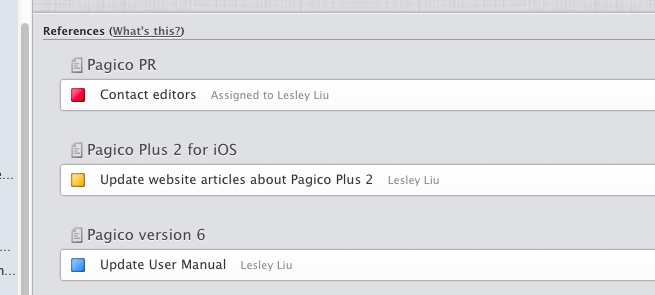
This is the References section of Lesley’s contact profile. Lesley takes care of the majority of writings on our website and user manuals. In her contact profile, we can clearly see the opening tasks that are assigned to her. Reviewing someone’s assigned tasks can never be easier. Whenever a task is completed, it can be checked right here in the References section. Clicking on the tasks themselves will bring out a panel to preview the entire list, while clicking on the project titles will direct you to the target projects, as you might expect.
In our case, Lesley is also in the same workspace. Therefore she can easily review her own tasks as well — her own stuff as well as foreign items assigned to her are all in her contact profile.
Now there you have it: the much improved cross-link feature, coming to you in Pagico 6 in the very near future.
This is our sneak preview No.3. If you haven’t seen the other two previews yet, be sure to check out Pagico 6 overview and the brand-new Collections feature.
Availability
Pagico 6 is currently scheduled to be released in late February. A public beta program will be conducted a few weeks before the official release. If you’re interested in getting the beta, be sure to follow us on Twitter or keep track of our blog feed.
Also, customers who purchased Pagico Professional Edition on or after December 6th, 2012 will get a FREE update to Pagico v6 when it comes out.
Cheers,
Ryo